help.sitevision.se always refers to the latest version of Sitevision
Add RSS
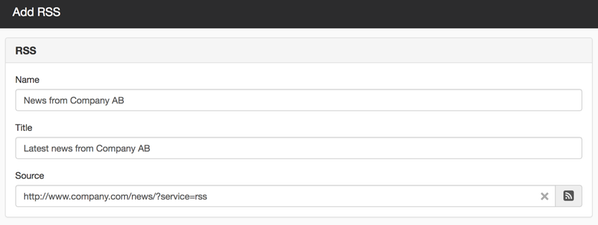
RSS
Name
Give your add-on a name. One tip is to write as clear a name as possible, because it is the name that will appear in the list of RSS add-ons.
Title
The title that appears in the list of RSS feeds available on the website or webpage. One tip is to give the add-on as clear description as possible in order to easily show visitors what it is all about.
Source
Designate a local RSS file or enter an address for an external source for RSS. If you created the RSS source using any of the News or Blog modules, take the link generated in the settings and paste it as an external source.
By default, the file archive is displayed where you browse for the correct file. To specify an address instead, select to change the link type to External address.
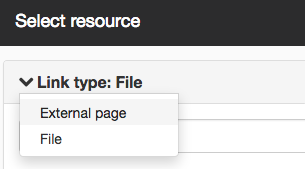
This function requires you to have "Manage page layouts" permission.
The page published:

 Print page
Print page