help.sitevision.se always refers to the latest version of Sitevision
Panels Access Requirement
In the Access requirements panel you can set protocol requirements to access certain pages of the website. This is desirable if you want certain pages (such as forms with personal data) to be encrypted, but not the entire website.
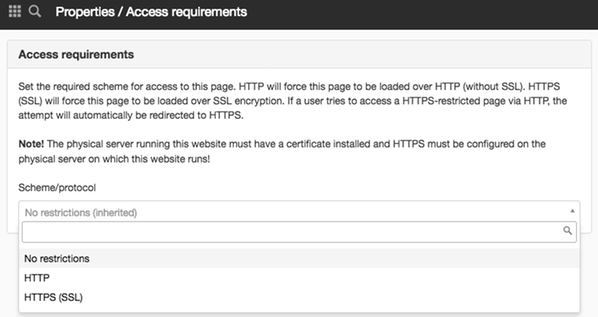
If you are going to use this solution, we recommend that you set HTTP on a overlying page. If HTTP is not set, all pages you browse to after you have been on an encrypted page will be displayed as HTTPS.
Next, go to the subpages where you want HTTPS and select that option.
Scheme/protocol
No restrictions
This is set as default, you can then choose to use HTTP or HTTPS.
HTTP
Only allows access to the page via the HTTP protocol (without SSL).
HTTPS (SSL)
Only allows access to the page via SSL-encrypted calls. If a visitor via HTTP tries to access a page that has the HTTPS requirement, the call is automatically redirected via HTTPS.
If social collaboration is used, additional settings need to be made.
To use access requirements, a certificate must be installed and HTTPS be placed on the physical server on which this website is running. Read more about this in Setting access requirements.
If you download a file over HTTPS, Internet Explorer must have a browser setting. Select the Toolsmenu, and then Internet options. Under the Advanced tab and the Security sub heading you will find the Do not save encrypted pages on disk box. Make sure that this is selected in Internet Explorer.
This function requires "Manage permissions" permission
The Access requirements panel is located on the items:
- Properties for a page
- Properties for a group page
- Properties for a structural folder
The page published:

 Print page
Print page