help.sitevision.se always refers to the latest version of Sitevision
Add snippet
If adding custom snippets, you should be familiar with how to do this. If they are added incorrectly, it may affect the webpage.
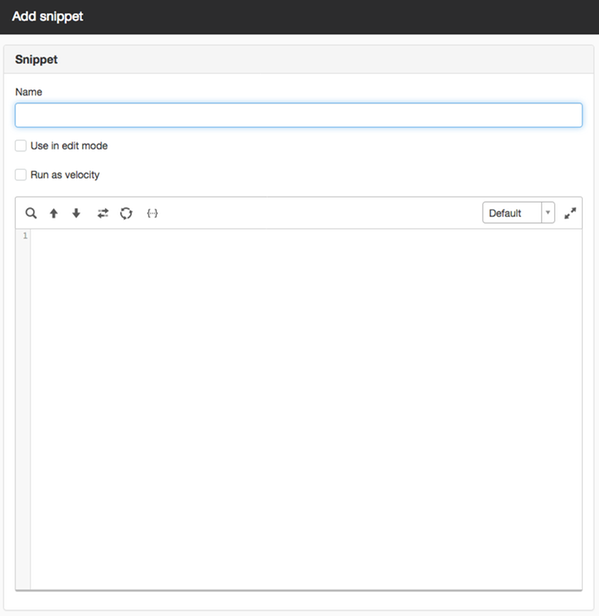
Snippet
Name
Give your add-on a name. One tip is to write as clear a name as possible, because it is the name that will appear in the list of snippets.
Use in edit mode
Whether the snippets should be printed/rendered in the edit mode or not.
Run as velocity
Here you do everything yourself and the text contained in the template will be interpreted and evaluated/executed by Velocity. The Velocity type template provides access to SiteVision’s public API and the following elements are available.
Custom script/template
This is the template where you enter your code. If you have written velocity here, you must tick the box "Run as velocity" for it to be interpreted and evaluated/executed correctly.
Help with scripts is not included in the support agreement.
This function requires you to have "Manage developer functions" permission.
The page published:

 Print page
Print page