help.sitevision.se always refers to the latest version of Sitevision
The Rating Panel
In the Ratings panel you set the rating types to be used on the website in the Rating module.
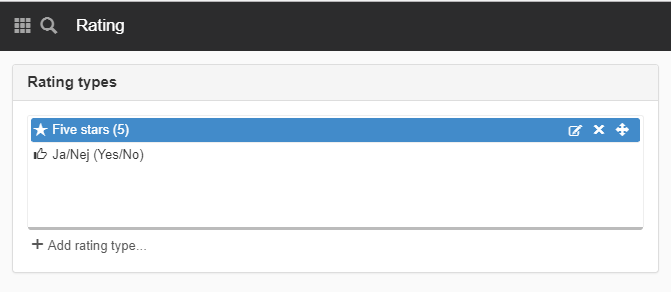
There are two pre-created types: Five stars and Yes/No. If you want more variants, such as three stars, you can set these up by clicking the Add rating type link.
A new view is displayed.
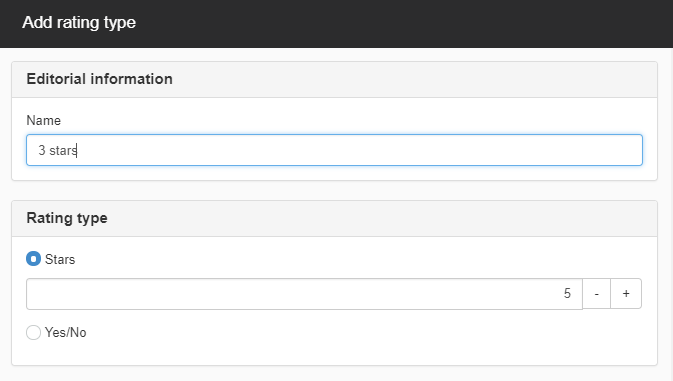
Editorial information
Name
Name the rating type
Rating type
There are two types: Stars and Yes/No (thumbs up/down)
Stars
If you set 5 stars for example, five grey stars appear. When the visitor hovers the mouse cursor over the stars, they turn yellow.
If the visitor wants to vote for 4 stars, the visitor marks four stars and clicks enter. The stars then turn red.
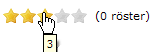
If you set Yes/No, a thumbs up and a thumbs down will appear. If the visitor wants to vote Yes (green thumb up)/No (red thumb down) then the visitor marks the desired option and clicks Enter.
The page published:

 Print page
Print page