help.sitevision.se always refers to the latest version of Sitevision
The Security Category
Website settings contains the central settings for the website you are on. You can access the website settings from all pages in the structure, assuming that you have the appropriate permission.
Under the category Security you will find the panel for Users, Roles, Virtual groups, File settings, Login, Additional certificates, Anonymise user, Advanced security, OAuth2 configurations and Service users.
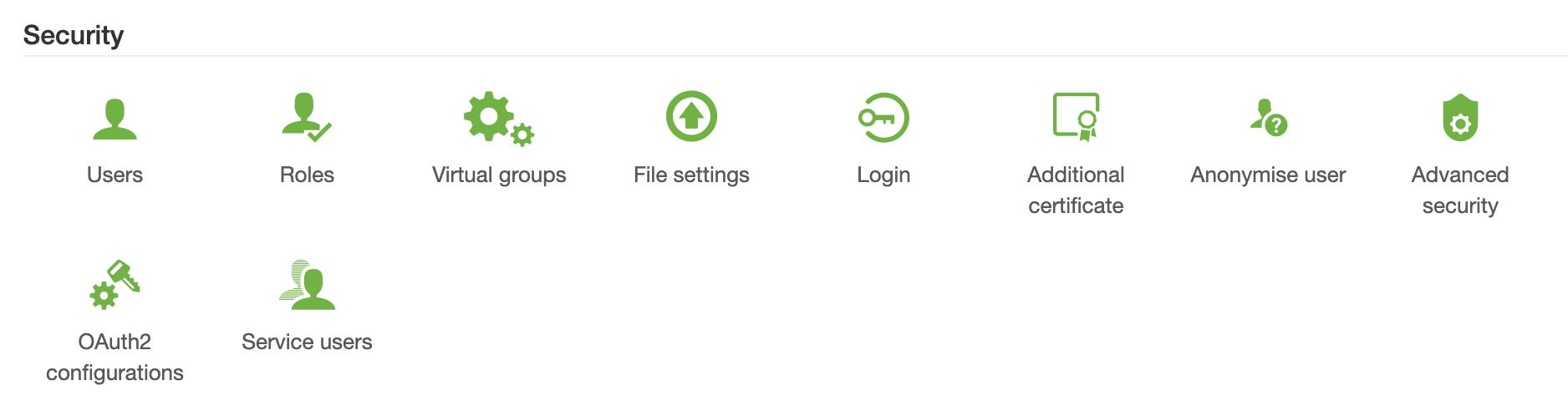
This function requires you to have "Manage website settings" permission
The page published:
Did the information help you?

 Print page
Print page