help.sitevision.se always refers to the latest version of Sitevision
Subscribers
Here you manage subscribers to the page.
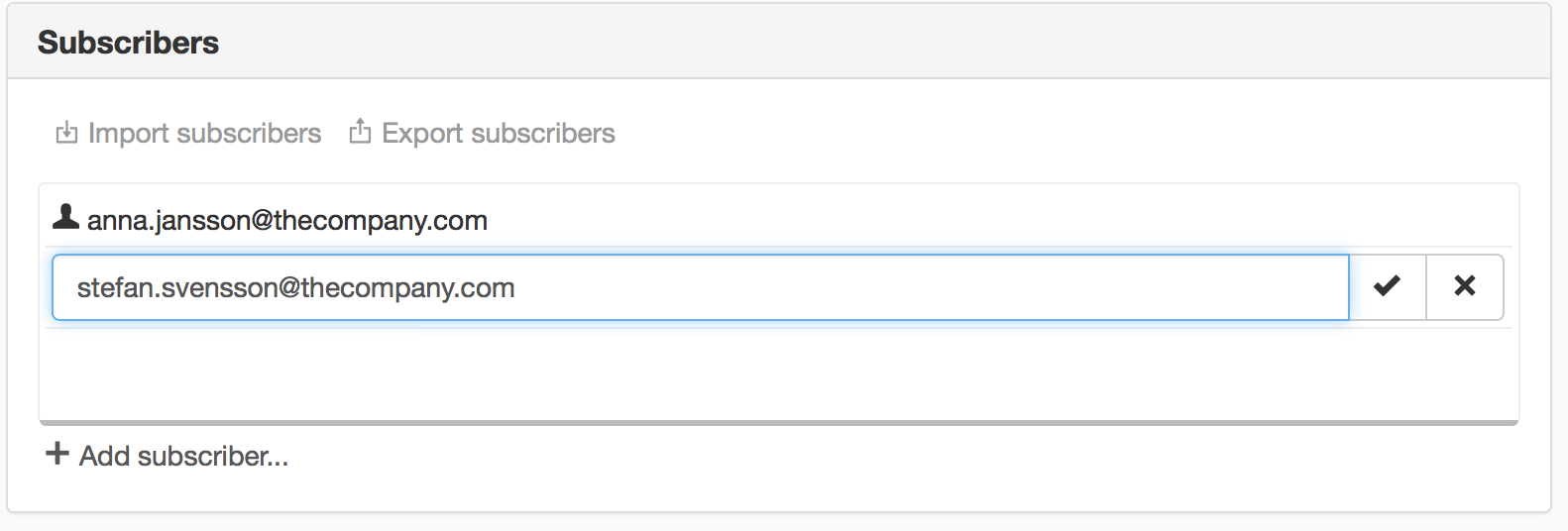
Add subscriber
Click on the Add subscriber link to add a subscriber. You can now fill in a name in the field. Finish by clicking the tick or clicking on the link again.
Delete subscriber
Select the subscriber from the list that you want to delete and click the cross on the right.
Import subscribers
Here you can choose to import a text file that will contain a list of e-mail addresses or phone numbers of subscribers to the current subscription. The list must be a text file (for example, Notepad, WordPad), saved in UTF-8. The list should contain only one user's e-mail address per line. Browse to text file.
Export subscribers
Possible to save subscribers as a text file.
The page published:
Did the information help you?

 Print page
Print page