help.sitevision.se always refers to the latest version of Sitevision
Linkpath
Just below the toolbar, you can see the link path, a submenu you use to navigate your website in the editor. The icons and link texts indicate different things.
The icons indicate a menu with the subpages that are below the current screen. The link path menu helps you navigate to other pages in your structure.
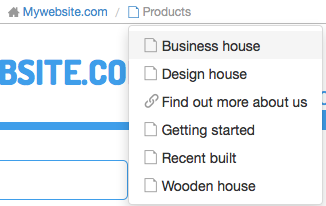
The headings, page names, represent a trail to where you are in the structure, and also act as a shortcut for you to navigate back to previous pages in the structure.
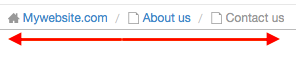
The page published:
Did the information help you?

 Print page
Print page