help.sitevision.se always refers to the latest version of Sitevision
Tool bar
The toolbar appears at the top of the editor. Here you will find the Edit, View, Customize content, Modules and Page activity icons. The toolbar is a central part of editing because it is where you find the modules that you have permission to use, among other things. It can also you can access edit via the toolbar, to access the settings of the website and the page.
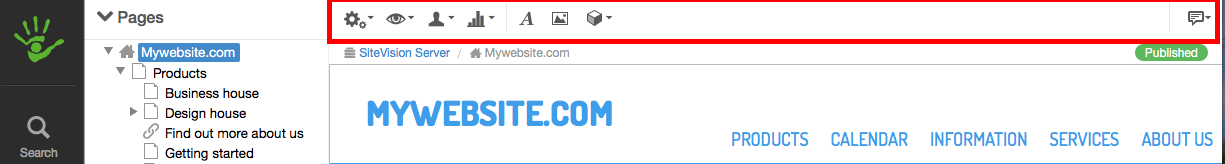
The page published:
Did the information help you?

 Print page
Print page