help.sitevision.se always refers to the latest version of Sitevision
Editing area
The editing area is where you create your web page and its content. Basically, you use a template that sets the framework for how the page should look. The template contains one or more content areas that you create your page in by using different modules.
The areas that you can work in are marked with dashed lines and are called content areas.
You place the modules you want to use in the content area . When you hover the mouse cursor over each of the modules, they are marked with a black border. Additionally, a drag-and-drop icon appears in the upper-right corner of the current module. Using it, you can move the module and reposition the content until it is where you want it.
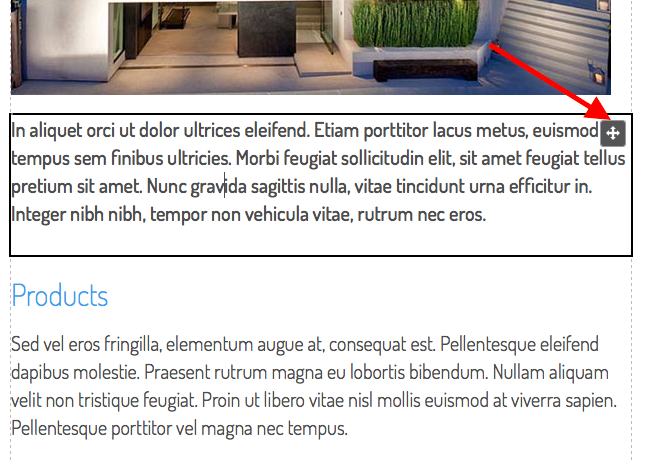
To make changes, click in the module in the editor. For text and tables, work directly in the editing area. Some modules require you to open Settings. To do this, double-click in the module area (applies to the image module for example)
On the left-hand side you will see the side bar, and at the head of the page is the tool bar
The page published:

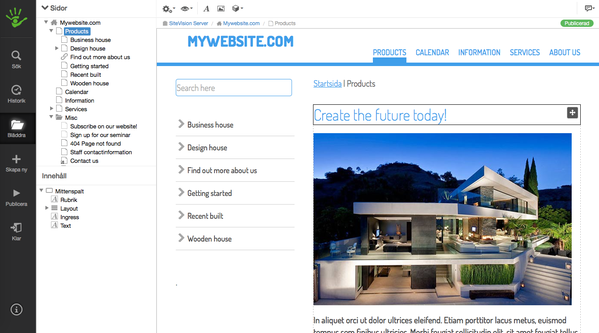
 Print page
Print page