help.sitevision.se always refers to the latest version of Sitevision
Non public website
If the website is not public, login is required to read the page, the usual setting for an intranet. Make the setting under Page properties -> Permissions. Untick Page is public.
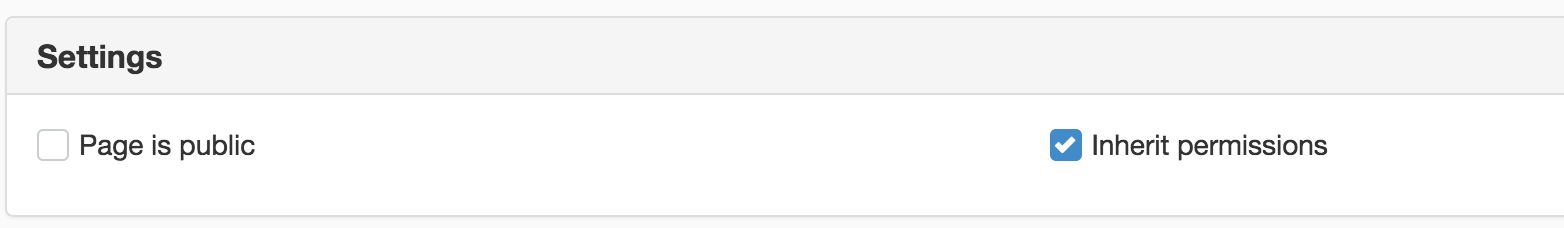
This means that all users need permission, even those that should only read on the website.
It can be solved in different ways:
- Set up the root of the directory and give everyone read rights.
The user must log in to be able to read.
- You can set an IP address range to automatically have read permission to the website. This means that the user does not have to log in. This functionality is included in the licenses SiteVision Portal and SiteVision Enterprise, but is an addition to the license SiteVision CMS.
- It is possible to set a Secure cookie which means that the system will remember the password on a computer the first time you log in. The user is then automatically logged on. This functionality is included in the licenses SiteVision Portal and SiteVision Enterprise
This also means that the templates, image archive, and file archive are not public, unless you change the permissions on those items. In order for users to access these items, a good tip is to post All authenticated users or the entire root in the directory service (where all users are located) and then grant them permissions on those items.
The page published:

 Print page
Print page