help.sitevision.se always refers to the latest version of Sitevision
Sign up - Registration
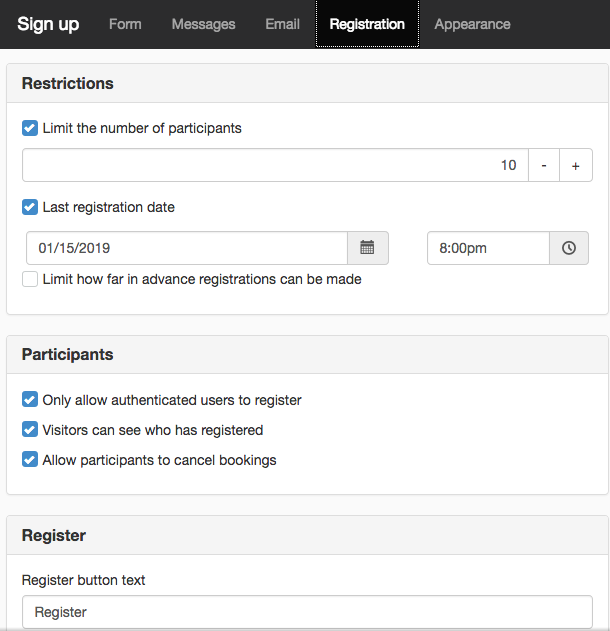
Restrictions
Limit the number of participants
Here you can limit the number of participants, for example, if a locale only accommodates X number of people. The default setting is 10 participants. Click on the plus button to increase the number of participants, click on the minus button to reduce the number of participants.
Last registration date
Here you can set a date for last registration. Clicking on the arrow opens a calendar so that you can choose a date. It is a good idea to set a date so that participants cannot sign up after the course.
Limit how far in advance registrations can be made
Here you can determine a time that applies to the earliest sign up. It can be weeks, days and/or hours.
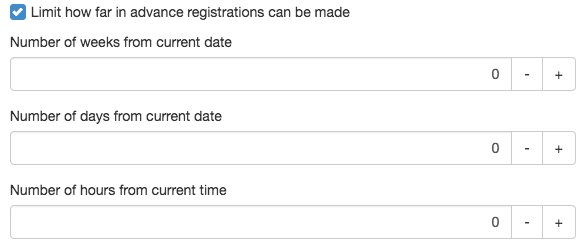
Participants
Only allow authenticated users to register
If you want the web application to apply to a closed group, you can require them to be logged in to apply.
Visitors can see who has registered
You can decide if you want participants to see who else has signed up.
The name can only be displayed to other participants if the visitor is logged in when signing up. If the visitor is not logged in, Anonymous is stated as name.
Allow participants to unregister
If you want the participants to be able to unregister, tick this option. Otherwise, only the administrator can unregister a participant.
Only logged in users can unregister from the web application.
Non-authenticated users ("Anonymous") cannot unregister!
Register
Register button text
Here you can specify what should appear on the register button. The default setting on the button is "Register".
The page published:

 Print page
Print page