help.sitevision.se always refers to the latest version of Sitevision
Image upload - Appereance
In the Appearance tab, set how the module should look.
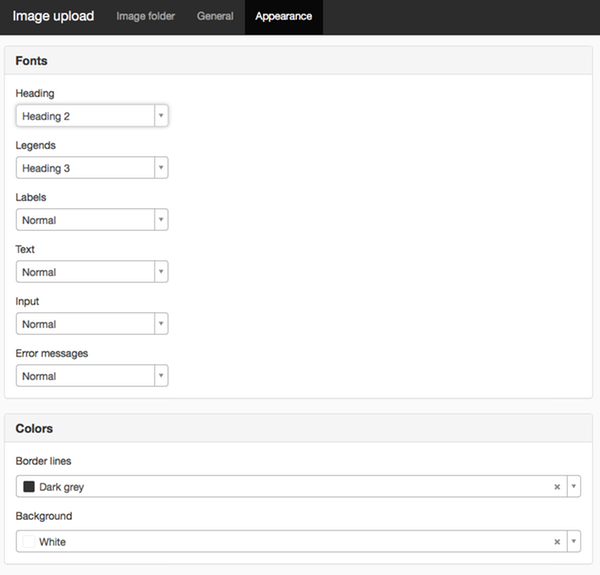
To set more metadata, read more about it under Set required metadata.
Fonts
Here you can set fonts for the following:
- Heading - style sheet for Add image etc.
- Field group - groups for Image and Metadata
- Tags - field name, for example, "Select image to upload"
- Texts - common text
- Input - what the visitor enters
- Error messages - any error messages
Colors
Here you can set colours for the following:
- Border lines- border around Image and Metadata groups
- Background - background colour inside the group
The page published:
Did the information help you?

 Print page
Print page