help.sitevision.se always refers to the latest version of Sitevision
Tags on news
Labels are a way of tagging or labeling content that can be found on pages, articles, files and images.
On the intranet there is a label group and some examples of labels set up for the News category. The way it works is that you mark each news item with one or more labels when it is published. The news is listed on the home page and on the news page. The labels are visible both in listings and on each article page.
The news listing on the home page has a link to a user field based on the same label group News category. This means that each employee can customize what news they see on the home page by selecting one or more labels in their profile settings. If the employee does not make an active choice, they will see all news.
Editing, adding or removing labels
You should customize the News Category label group with your own labels to suit your needs.
1. Go to Website settings. Under the features category, find Labels, click there.
2. Edit, delete or add new labels to the News category label group.
Remove the labels that are not relevant to you by clicking on the cross on each label.
Add the labels you want to use by typing a word and then enter.
3. click OK.
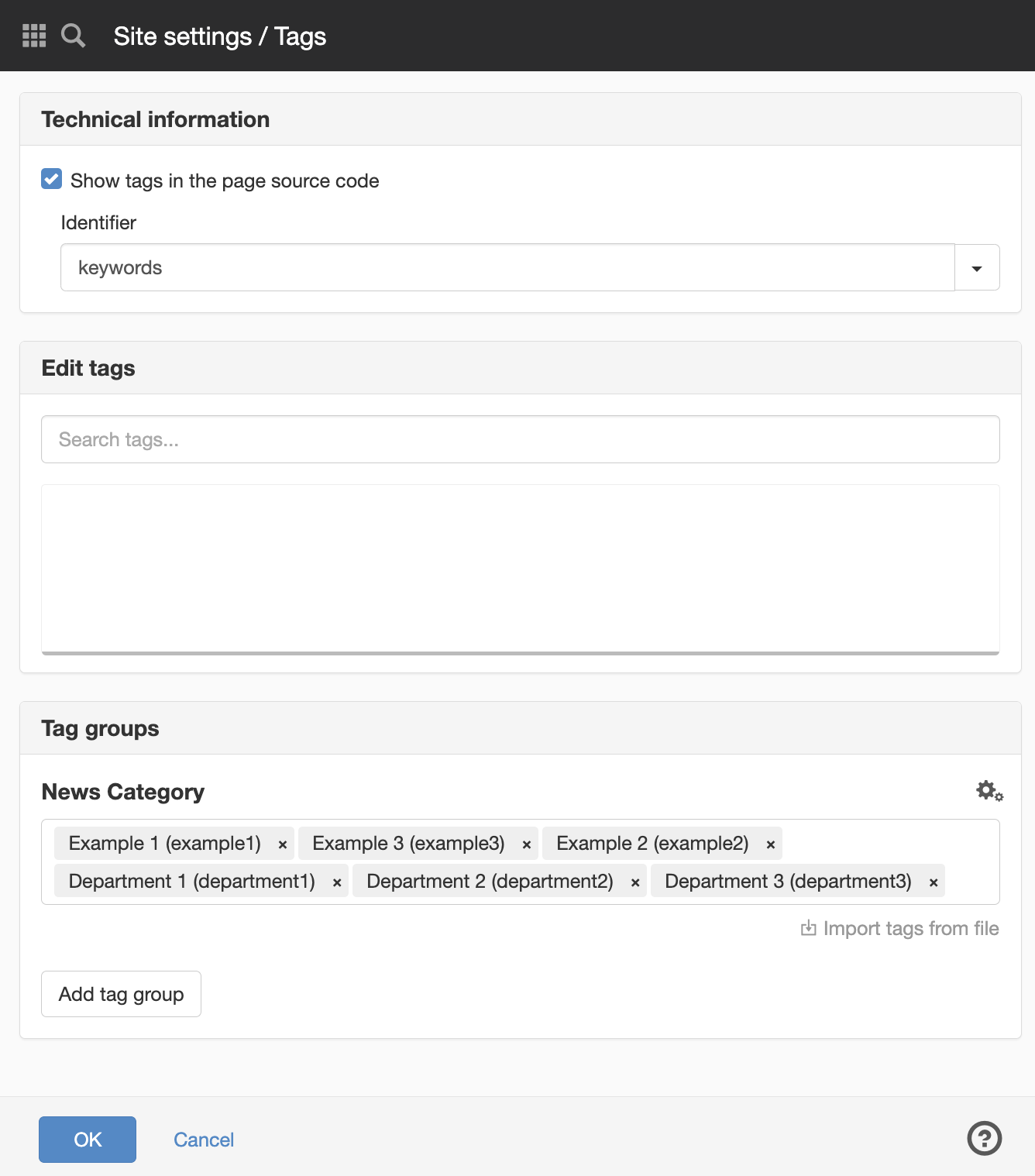
Editing a label
When working with labels, you create labels that are only ONE word and are displayed in lower case. To be able to use capital letters (for example for names) and multiple words, we have created a setting where you can search for labels and double-click on them to edit a label.
Save your settings by clicking OK.
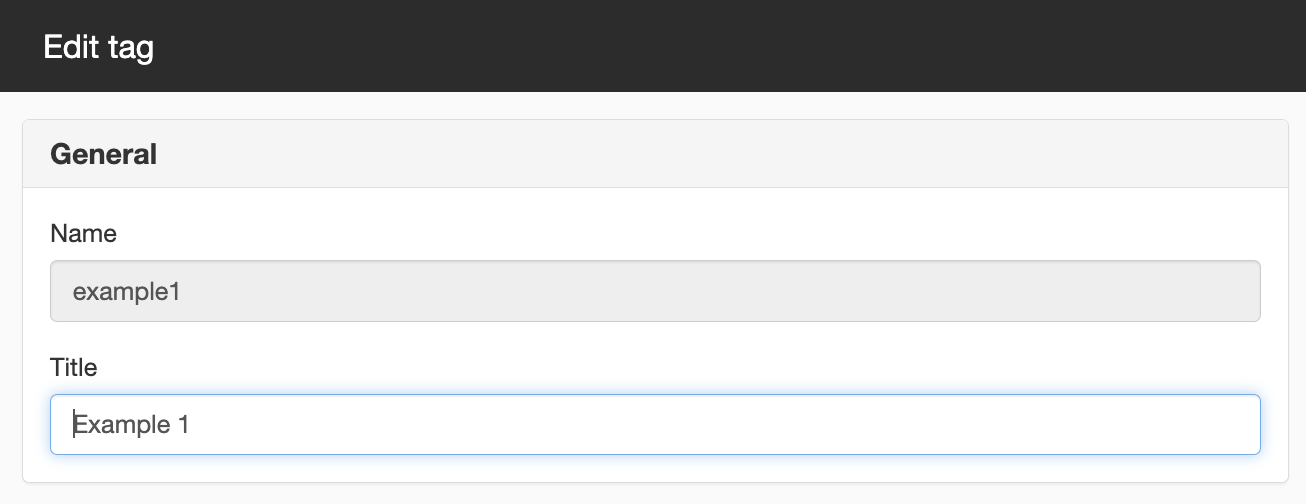
NOTE!
Remember to customize the labels/add new labels to the existing label group News category so that settings on archives, templates and user fields continue to work.
Here you can read more about labels and label groups on the page Labels panel.
Publishing with labels
To add labels to a news item, create your news item and click on Publish. You can then choose which label(s) you want to attach to your story.
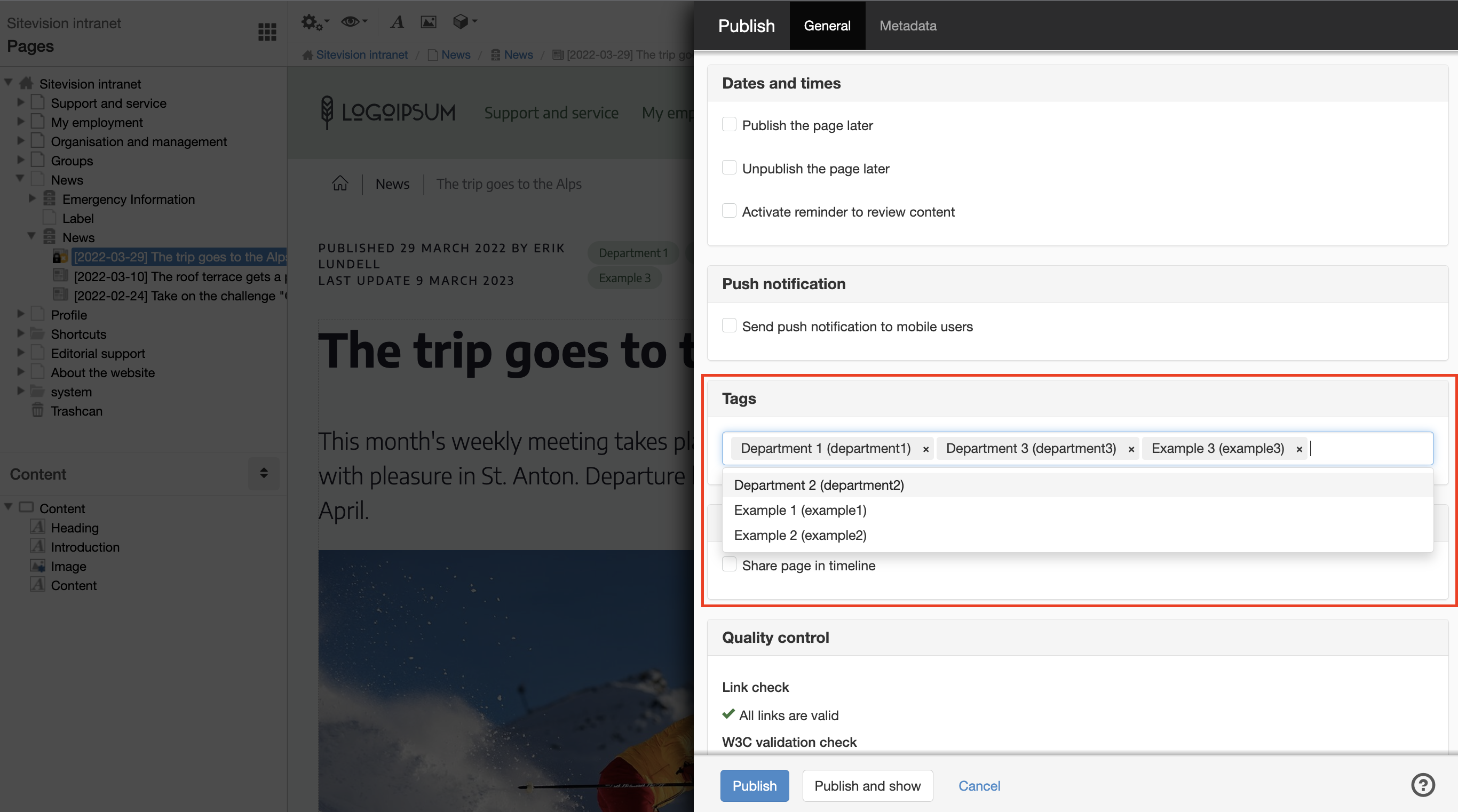
The page published:

 Print page
Print page