help.sitevision.se always refers to the latest version of Sitevision
Personal shortcuts
The Personal shortcuts module allows you to offer all users selectable shortcuts (links) to selected functions directly on the intranet home page. For example, to other systems or websites.
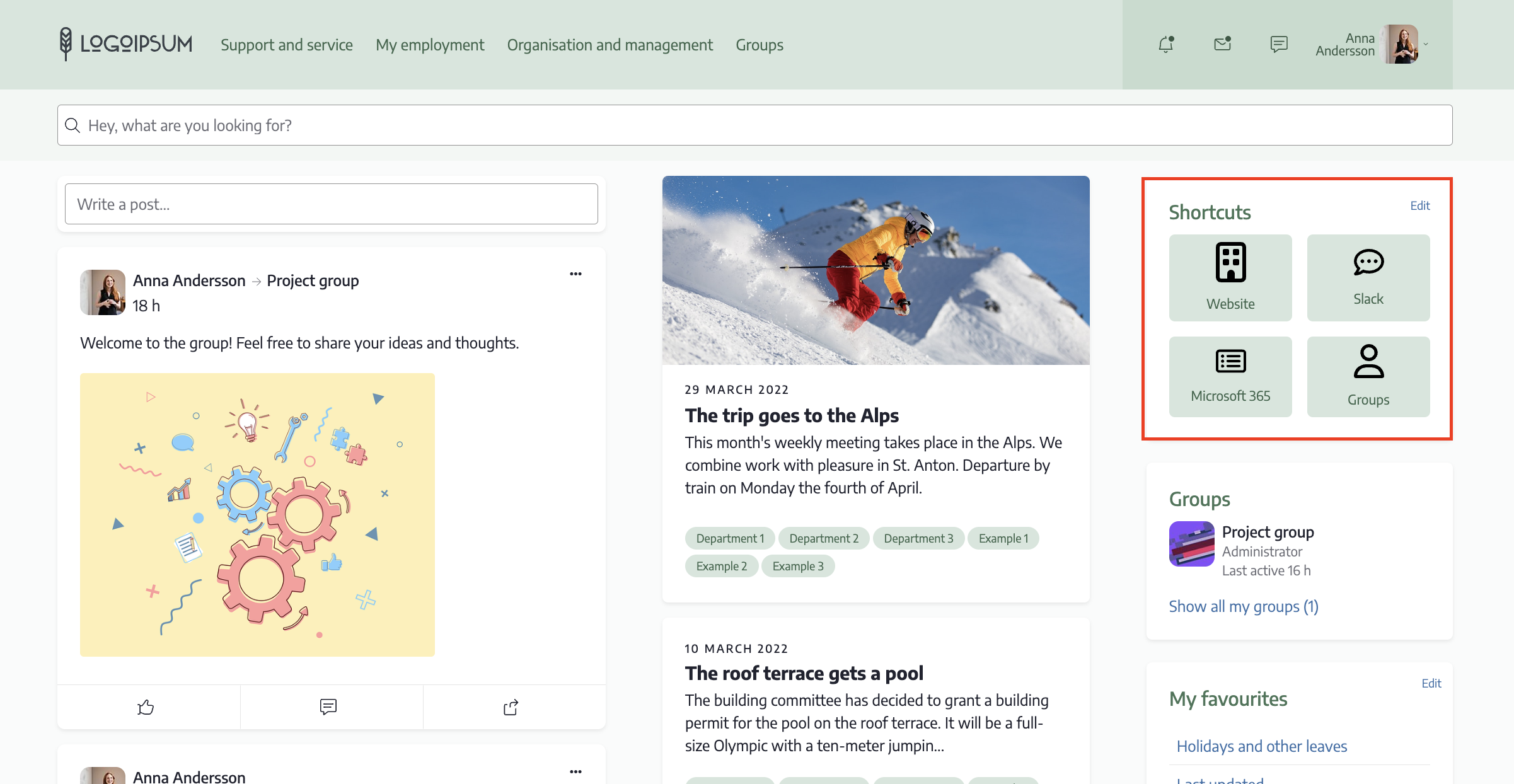
Managing shortcuts
User view
When the user clicks on Manage, a user view opens, as shown in the image. By dragging and dropping, each user can choose which and how many shortcuts they want on their home page.
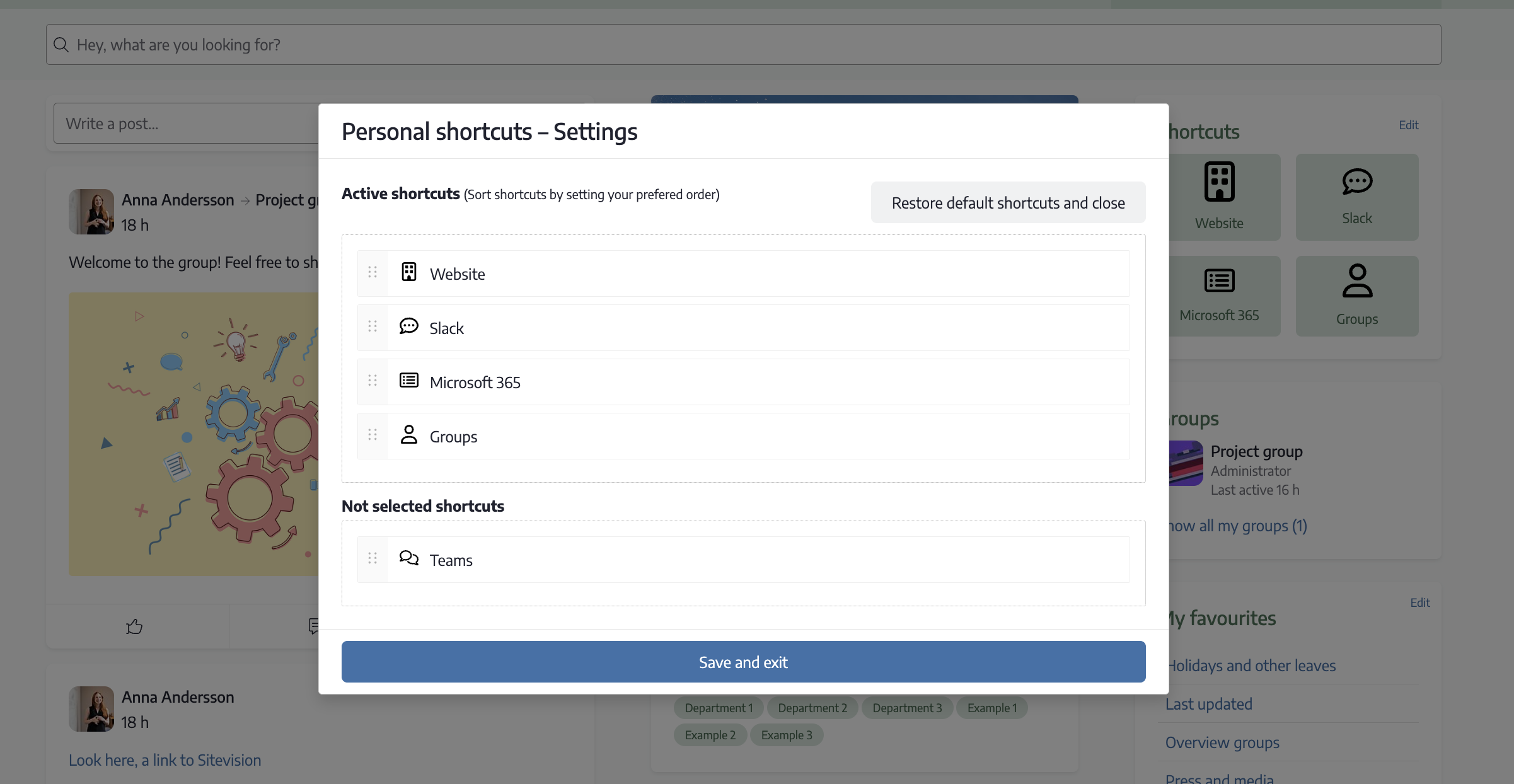
Modify and/or create a shortcut
The shortcuts consist of link pages set up in the Shortcuts folder, see image. By default, the top four shortcuts posted on the intranet are displayed.
To change a shortcut, select it, right-click and select properties. Under Link target you can change where the link should lead and under Metadata you can change the icon.
To rename a shortcut, right-click on the name and select Rename. End with a single letter.
You can read more about the Personal short cuts module and how to create and modify shortcuts in the help web.
If you want to change the settings in the module, such as how many shortcuts are displayed by default, you can do so in the Start page components template. Note that the module is available in two sets for 2 and 3 columns.
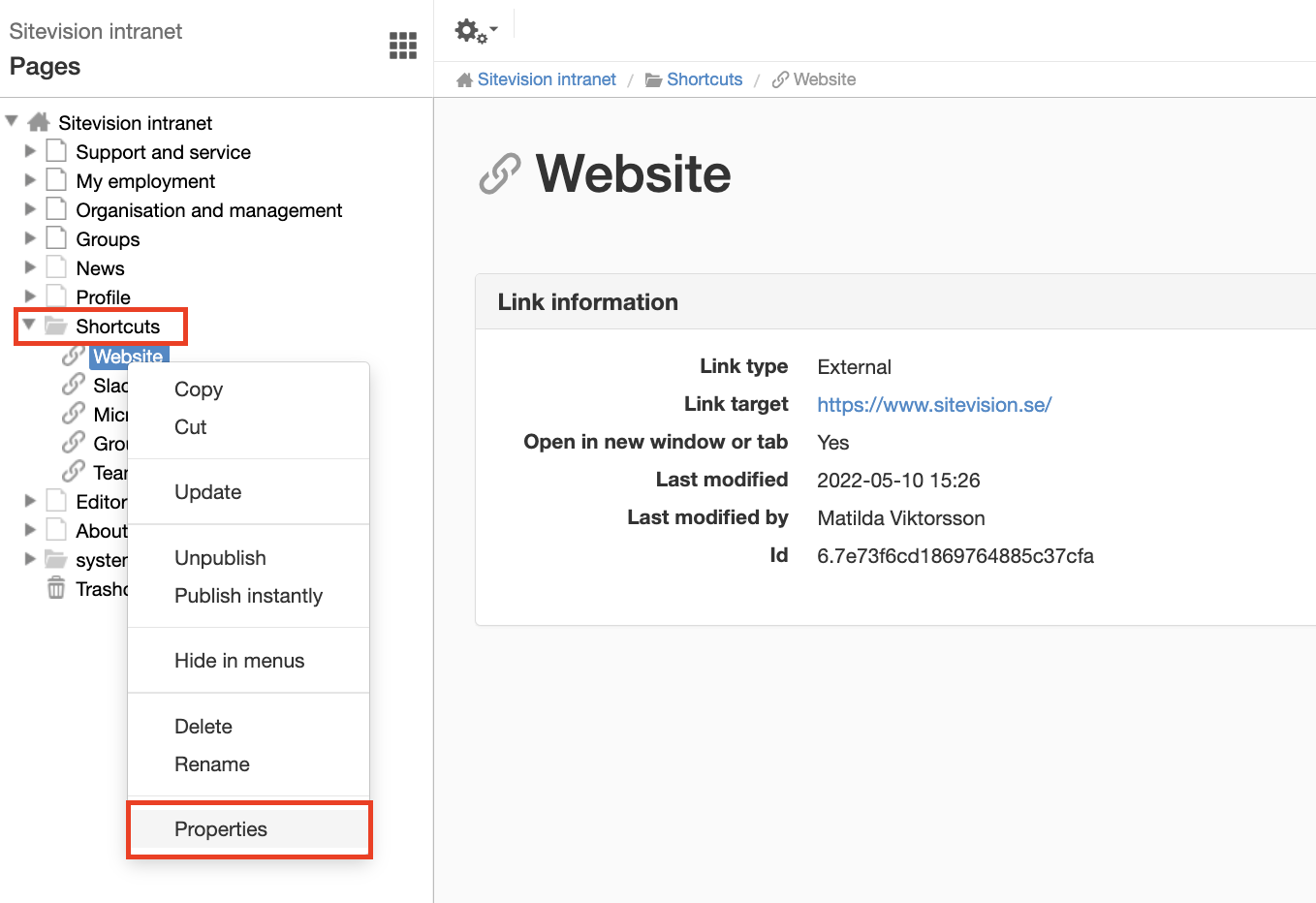
The page published:

 Print page
Print page