help.sitevision.se always refers to the latest version of Sitevision
The Content Areas Panel
Under this panel, you can add content areas and template areas that you use when creating templates. They are for defining the names of areas that the editor may change in the next template (template areas) or that editors may change (content areas).
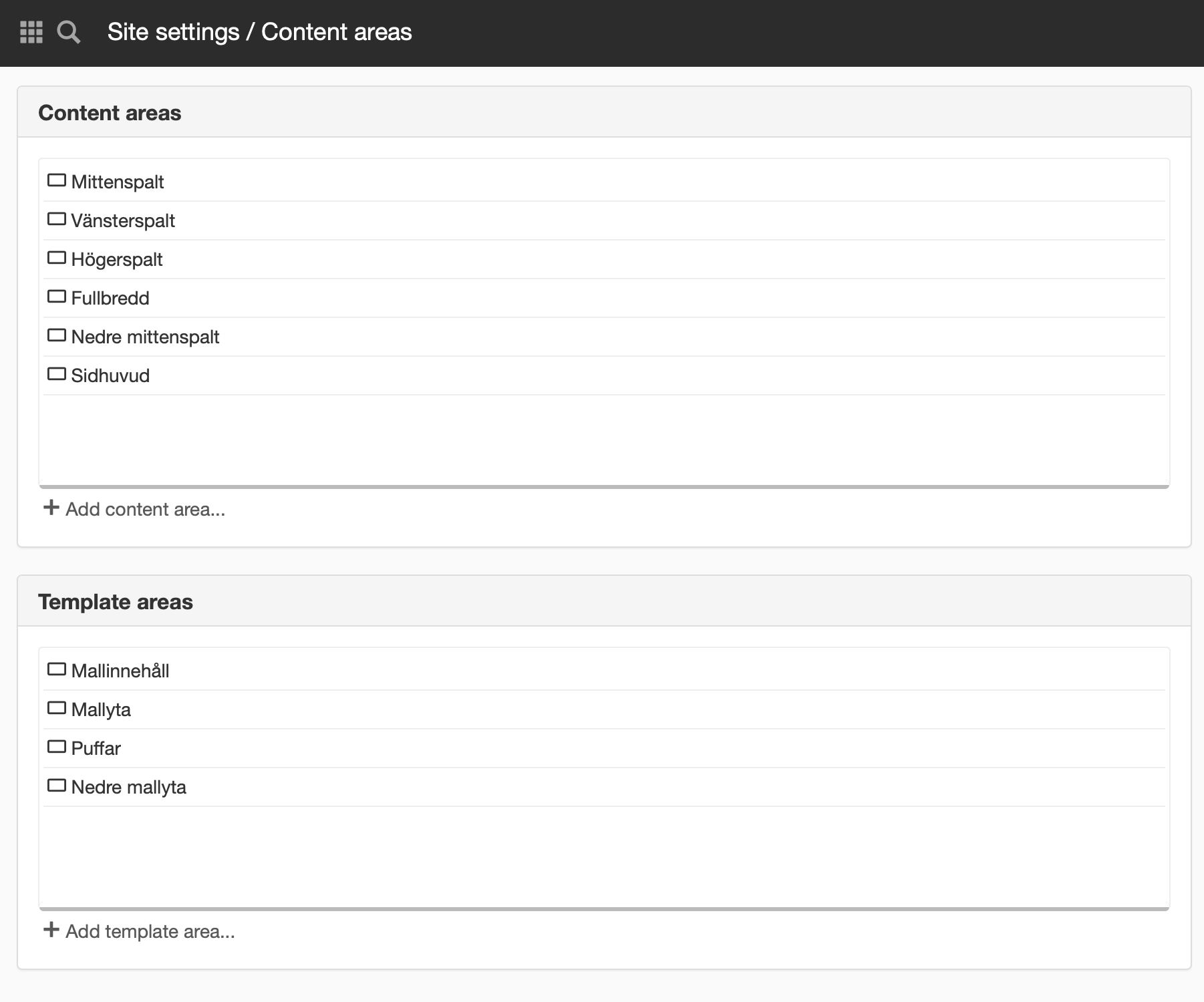
Content areas
A content area is an area that is marked for the editor. Here, the editor can add own content to the web page. Content areas are also used to create names in the HTML code (bookmarks) so that, for example, the visually impaired can jump directly to content.
To create a new content area/template area, click the Add template area button. A new field appears where you can enter the name.
Template areas
A template area is used to indicate that an area can be changed in the next template that is based on the current template.
To avoid mix-ups, you should name the content areas/template areas with different names. To create a new content area/template area, click the Add template area button. A new field appears where you can enter the name.
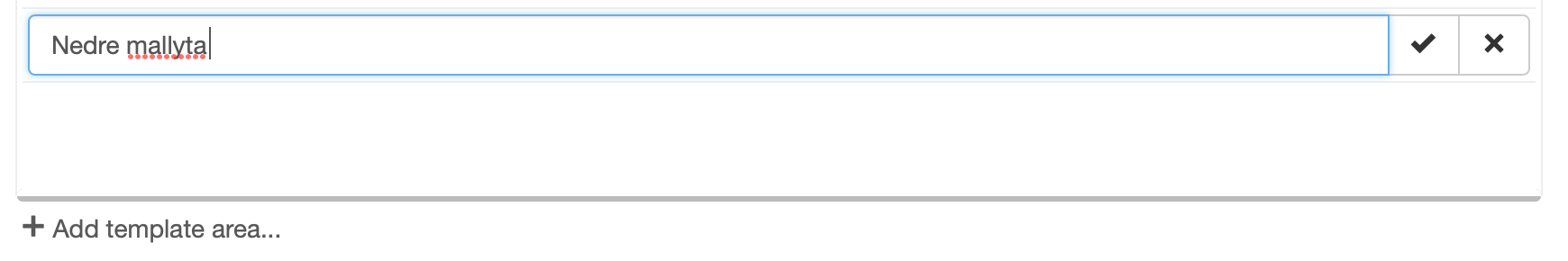
Click the tick mark on the right to add the option.
Icons
If you select an existing template area or the content area in the list, three icons appear to the right
- Change area - Allows you to change the name of the existing area.
- Delete - Deletes the selected area
- Move - Select and drag-drop the area to the correct location.
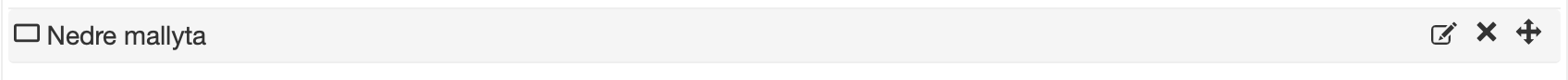
No two content areas or template areas may have the same name on a page!
However, it is a good idea to use the same name for a content area on all templates. For example, if all the templates have a content area named "Centre column". If you change a template on a page, the content does not normally follow with the new template. However, if you change the template on a page to a template with a content area with the same name as the old template, the content will follow.
This function requires you to have "Manage website settings" permission
The page published:

 Print page
Print page