help.sitevision.se always refers to the latest version of Sitevision
The Printing Panel
Here you can enable Auto-generated print CSS and/or add the default print template that is used if you are creating a manual print version of the page (together with the Print version module).
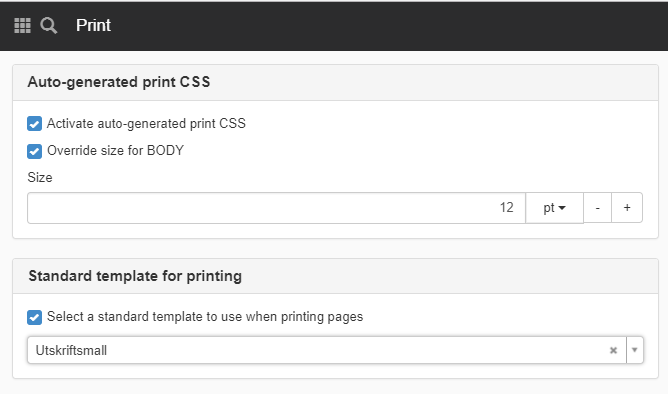
Auto-generated print CSS
Enable auto-generated print CSS
Tick this box to enable Auto-generated print CSS on the website. For optimum printing, you must enable Move styleinformation to CSS file.
Override size for BODY
Sets the size of the printout. The default setting is 12pt.
Standard template for printing
Select a standard template to use when printing pages
Here you select the default template to use for the print version. The print template is applied to all templates that have not selected a specific print template.
To select a specific print template, go to Templates and the template that is to have a specific print template. Right-click on the template, select Properties and the Print panel. Select the print template.
This function requires you to have "Manage website settings" permission
The page published:

 Print page
Print page