help.sitevision.se always refers to the latest version of Sitevision
The OAuth2 configurations panel
Here you can set up configurations that enable integrations via OAuth2 for Additions in Sitevision. A configuration corresponds to the OAuth2 App registered in an Authorization Provider, e.g. Microsoft Azure, Google or Instagram.
Installed Extensions can use these configurations to make calls to a Resource Server (e.g. SharePoint, Teams or Instagram). The calls can be made either as the registered OAuth2 App or as the logged-in user.
OAuth2 configurations
Here you can see the login configurations that are set up on the website.
To use our Teams app integration from Sitevision Marketplace, you need to have an OAuth2 configuration set up.
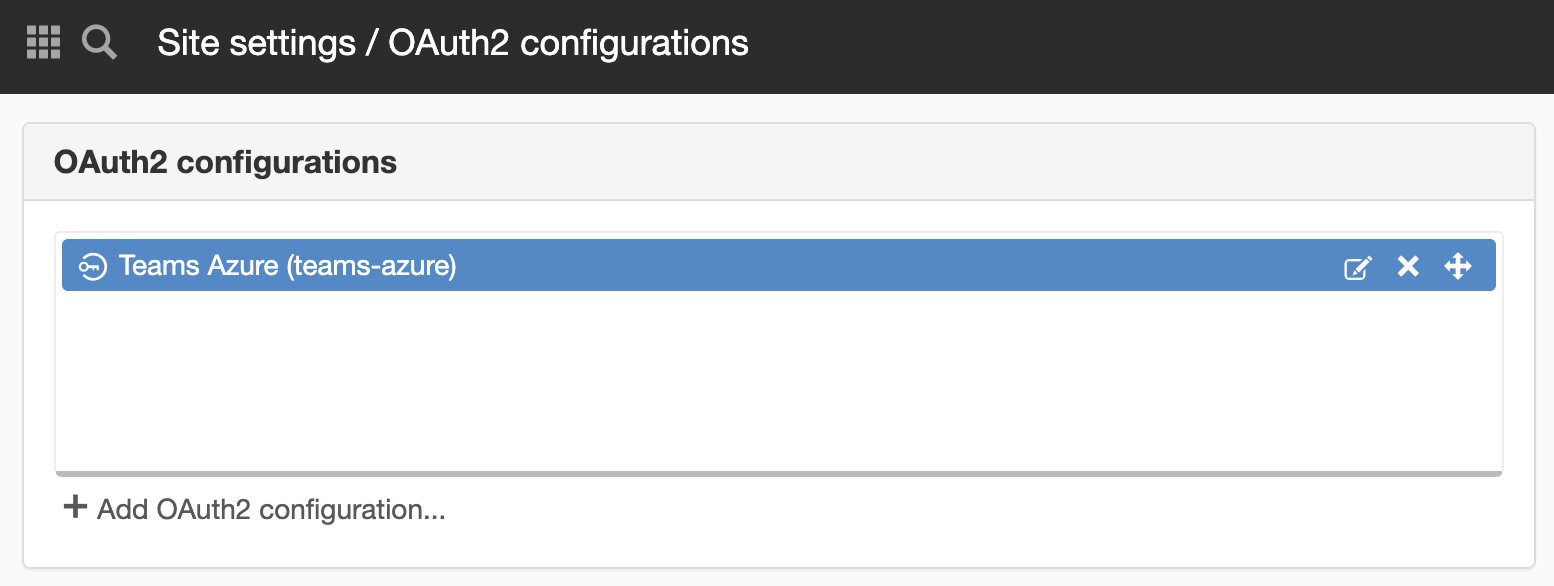
Add OAuth2 configuration
Click the Add OAuth2 Configuration link to add a new configuration.
Edit
To change something on the OAuth2 configuration, click on the change icon on the right or double-click on the name in the list.
Delete
Select the configuration in the list and click the tab button on the right.
Move
Select the configuration in the list and move it where you want.
The page published:

 Print page
Print page