help.sitevision.se always refers to the latest version of Sitevision
Search
The search module is used to create a find function on the website. For example, you can search for content and metadata on pages, articles, structure pages, files, and images. The search engine is updated continuously, so shortly after a page is published, it is possible to find it (if it is set to be searchable).
The search module includes support for:
- search suggestions
- search word highlighting
- “did you mean”
- pagination of search results on multiple pages
The search results are presented below the search field. By default, each hit presents an icon, title, summary, last modified, size, and path.
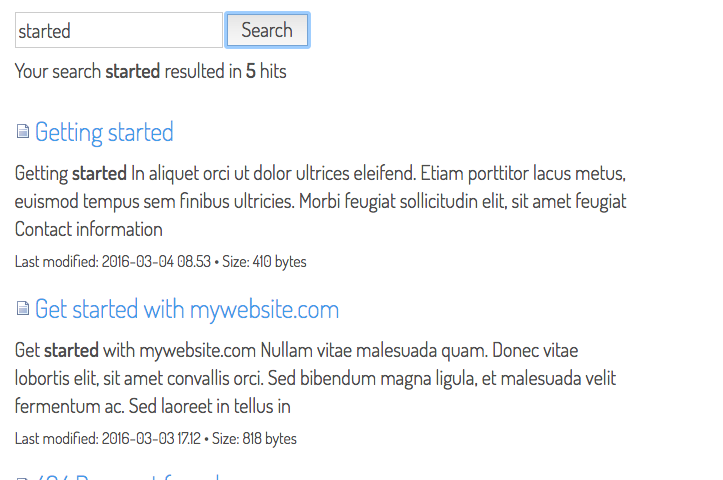
From and including SIteVision 4.5, we exclude concluding question marks in the search query ("What is a module?"). A question mark is actually a wildcard character but there are not many users who know, therefore it is better to handle it as a normal character.
The search results are listed by hit points (sorted by relevance), if no specific sort order is set. The hit points are calculated by the search engine and depend on how important the search query is in relation to the documents found. The calculation of the points depends on many factors and correlations, but the most crucial are:
- how many times the search word is included in the text
- how early in the text the search word is
- how much of the text the search word is (the search word ranks higher in a short text than long text)
- how the index field in which the search word appears is prioritised
- how the hits are prioritised
The page published:

 Print page
Print page