help.sitevision.se always refers to the latest version of Sitevision
Comments
The Comments module is used for users to be able to write comments on pages.
A logged-in user does not have to fill in their name, the name and profile image are retrieved from the social identity (if Social Collaboration is enabled on the site). If the module is on a page that is public and therefore accessed by non-logged-in users, the name must be filled in before a comment is written.
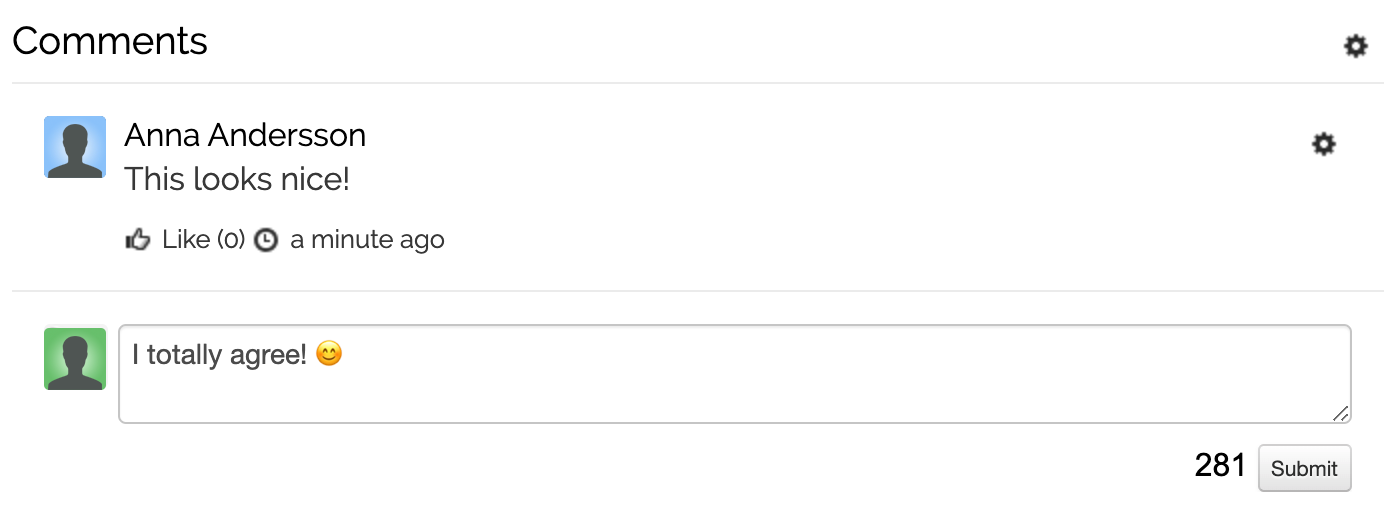
The maximum number of characters in a comment is set centrally on the site.
Like a comment
Click Like to like a comment. Hover over cursor over the like link to see which users liked the comment.
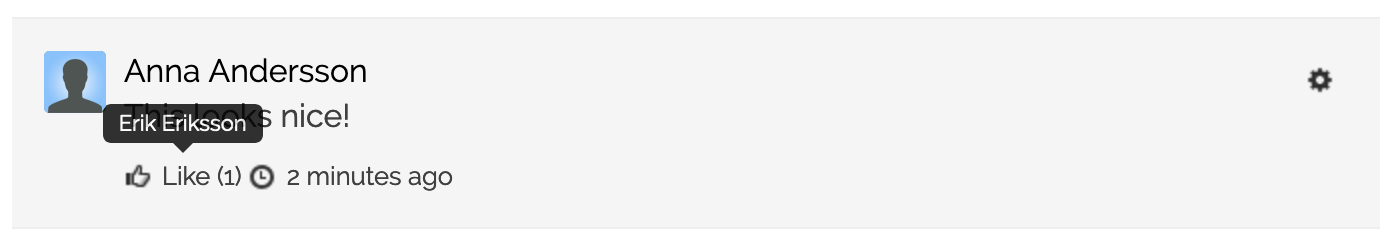
Close or hide the comments function
Users, with write permissions on the page where the module is located, can use the cogs in the right part of the module to close or hide the comments function.

If you choose to close the comments function users will no longer be able to write new commets. Old comments will still be showing.
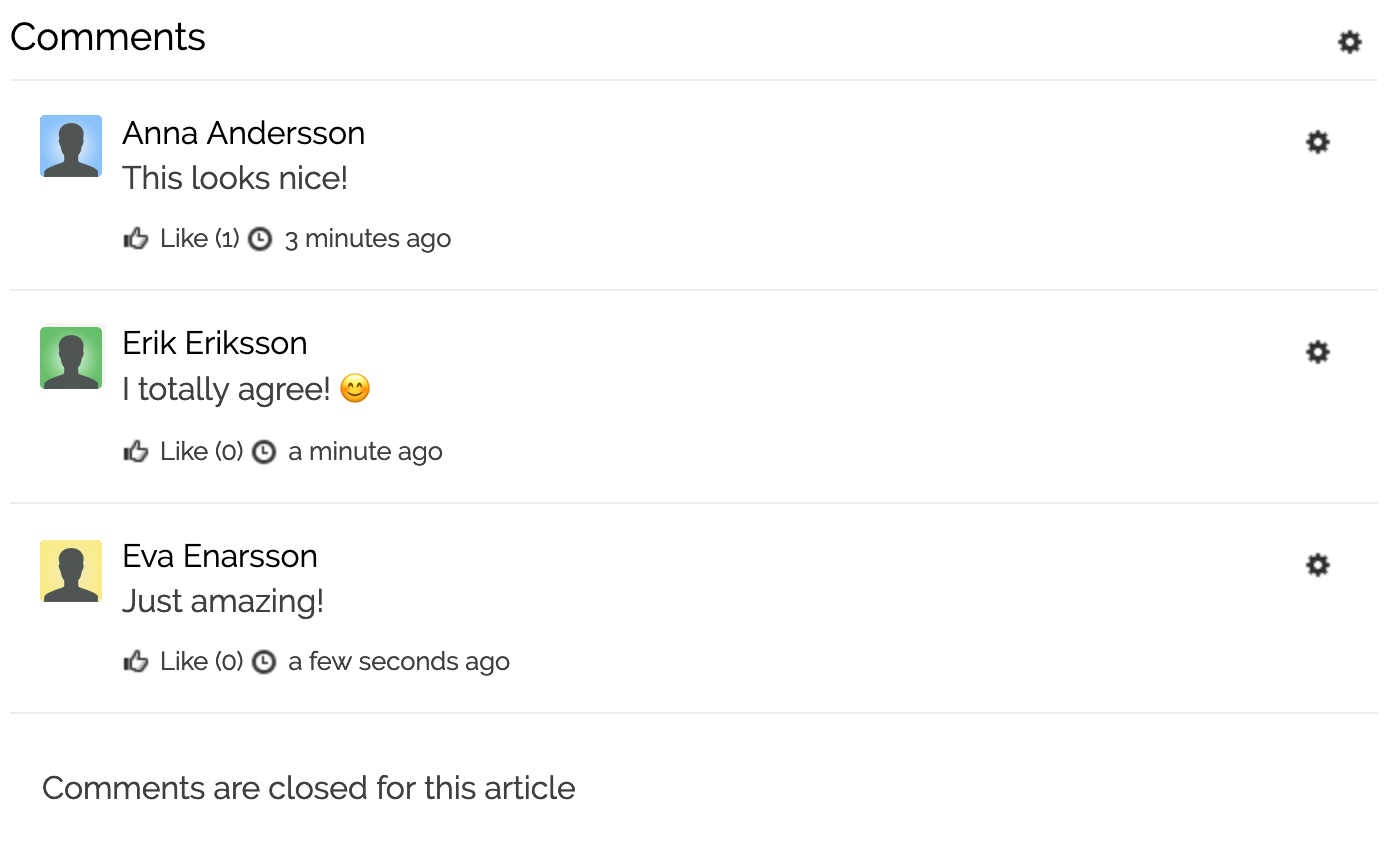
If you choose to hide the comments function the module will not be showing for users that do not have write permissions on the page where the module is located. Users with write permissions will get the information shown below.
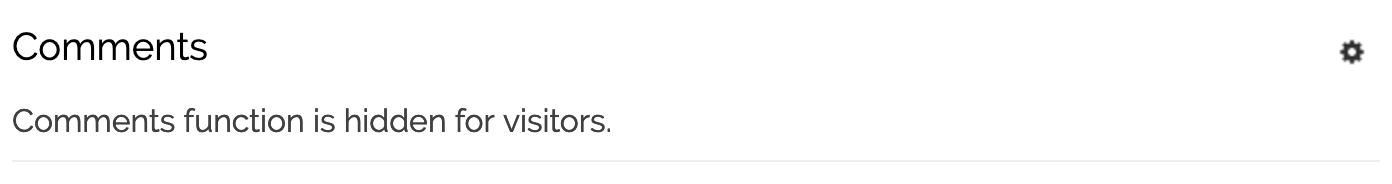
Hide, delete and edit single comments
You can hide, delete and edit your own comments
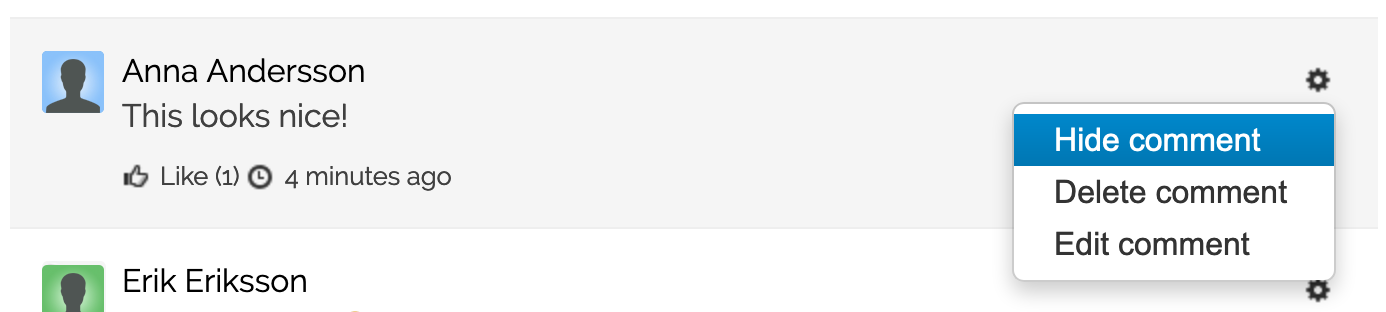
If you have write permissions on the page where the module is located, or if you are a group administrator in a social collaboration group, you can hide, delete and edit someone else's comment.
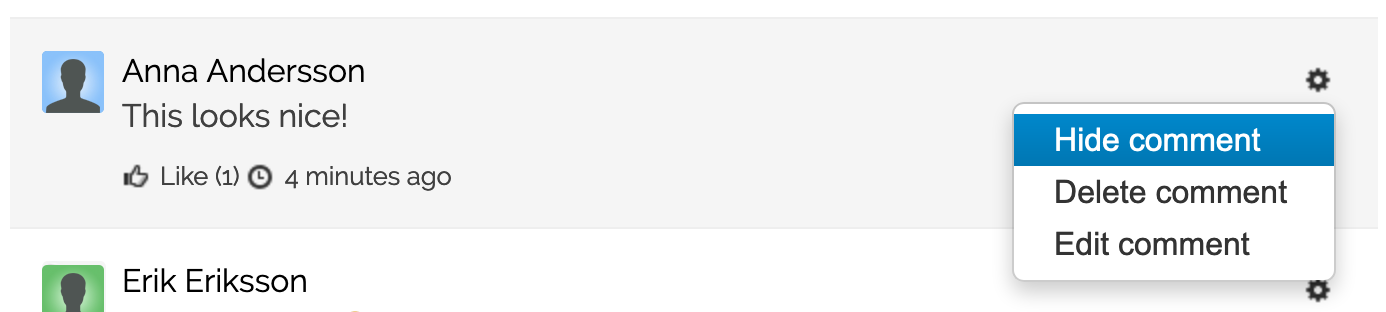
After you made a change to someone else's comment, that information will appear under the comment.
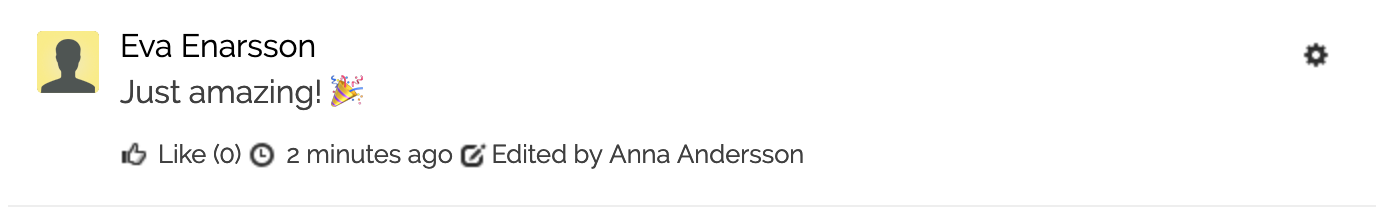
GDPR If a person wants to be forgotten, posts on their own timeline are deleted, but posts in a group are not deleted. You may therefore enter and edit such comments.
Notifications
If Social Collaboration is enabled on the website, editors who published a page with a comments module will receive a notification when someone comments on the page.
In order to also receive e-mail mailings, the "Something you have written has received a comment" option is highlighted under Notification settings.
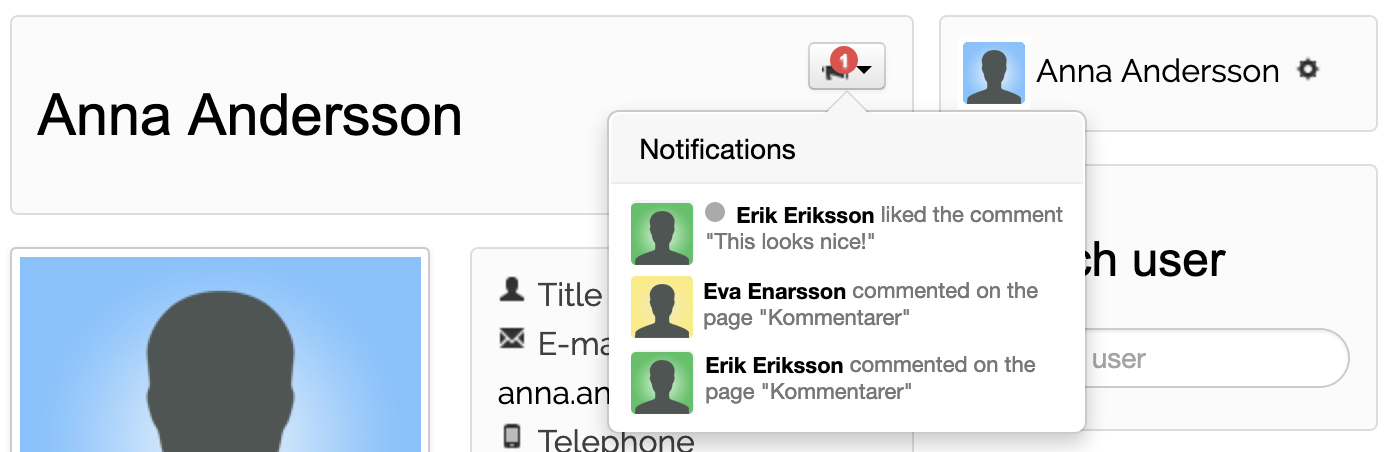
This module requires that you have license for SiteVision Intranet.
The page published:

 Print page
Print page