help.sitevision.se always refers to the latest version of Sitevision
Search - Search results
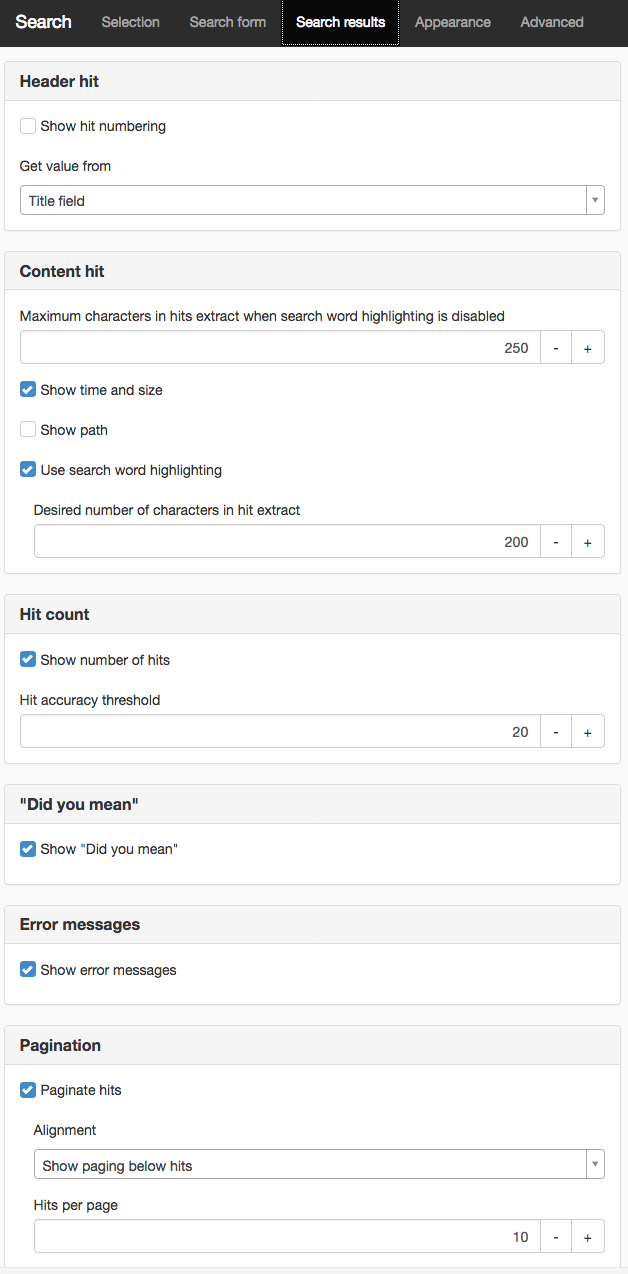
Header hit
Show hit numbering
Tick this box to show hit numbering. That is, numbers in front of each hit.
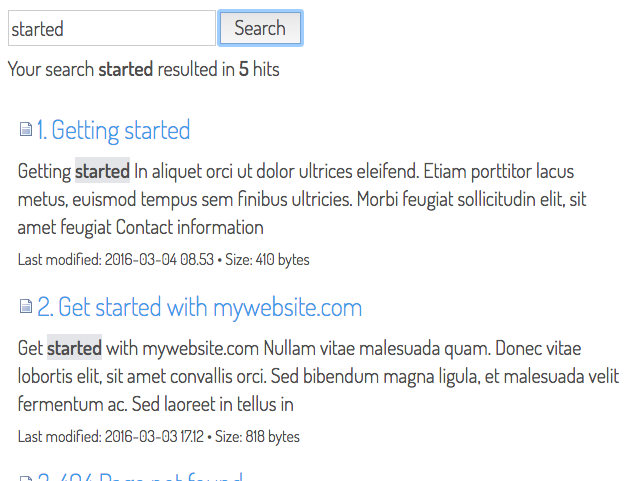
Get value from
Here you can decide whether the header hit should get the value from the Title field or the Name field.
Content hit
Maximum characters in hits extract when search word highlighting is disabled
The number of characters to display in the hit extract. Default is 250 characters. If search word highlighting is turned on, make the setting for the number of characters there instead.
Show time and size
To show the time and size under each hit, tick this box and select the style sheet that you want to display.
Show path
To show the path under each hit, tick this box
Use search word highlighting
Tick this if you want your search words to be highlighted in the search results. This setting is ticked by default.
Desired number of characters in hit extract
How many characters to display in the hit extract if there are search word highlights in the hit extract. Default is 200 characters.
Hit count
Show number of hits
To show the number of hits, tick this box to show text below the search module, where it states the number of hits that your search gave.
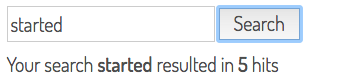
“Did you mean”
Show "Did you mean"
To show spelling suggestions, tick this box.
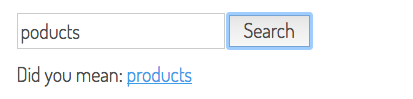
Error messages
Show error messages
To show error messages, tick this box. If you do not get any hits from your search, an error message and search tip appear. Otherwise, nothing appears.
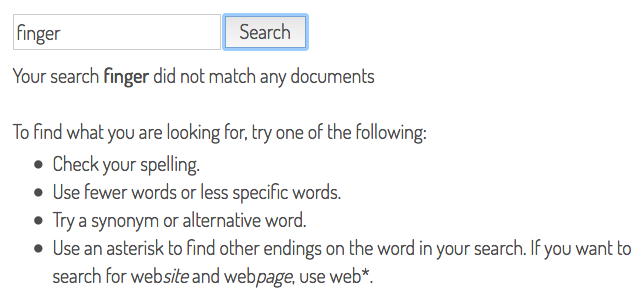
Pagination
Pagination of search hits on multiple pages
To show pagination of hits on multiple pages, tick this box. You can then choose where to display paging:
Location
- Show paging above hits
- Show paging below hits
- Show paging above and below hits
Hits per page
Here you can set the number of hits to display per page. For example, if you set 10 hits, 10 hits will appear and then link to other pages with hits.
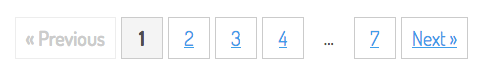
The page published:

 Print page
Print page