help.sitevision.se always refers to the latest version of Sitevision
Script - Velocity
Field for entering Velocity script. A simple introduction to Velocity can be found on our Developer’s web (English only).
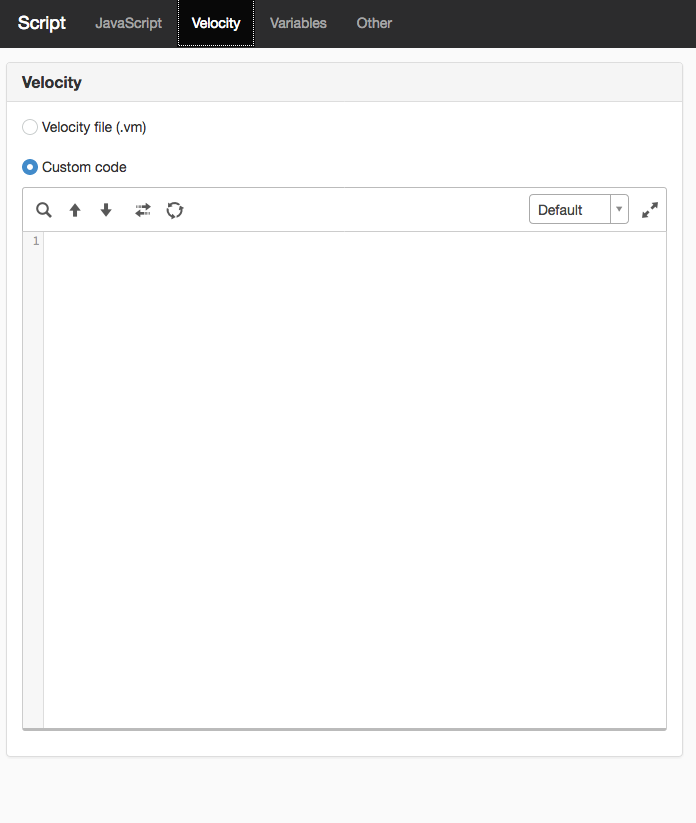
File or write custom code
Here you select one of the following:
- Velocity file (.vm) - designate a velocity file in the file archive,
- Custom code - Here you fill in your own code directly in the box.
Toolbar

- Sök - Sök i den egna koden. Fyll i sökord, klicka på enterslag.
- Föregående - Hoppar till föregående sökträff.
- Nästa - Hoppar till nästa sökträff.
- Ersätt - Fyll i ord som du vill ersätta. Klicka enter. Fyll i ersättningsord och klicka enter. Nu markeras de ord som kan ersättas. För varje ord får man svara Yes, No, Stop.
- Ersätt alla- Fyll i ord som du vill ersätta. Klicka enter. Fyll i ersättningsord och klicka enter. Nu har alla ord ersatts.
- Utseende - Utseende enligt olika teman. Du kan välja mellan Standard, Eclipse, Ambiance, Twilight eller Monokai.
- Helskärmsvy - Tryck på knappen för att ändra till helskärm.
Further information for developers (English only)
Help with scripts is not included in the support agreement.
The page published:
Did the information help you?


 Print page
Print page