help.sitevision.se always refers to the latest version of Sitevision
Login status
The Login status module displays a log in link or prints who you are logged in as. With login status, you'll be logged in to the page that is selected instead of getting to a static page after logging in.
If you are not logged in, you will see a login link:
When you click on the link, you will get to the web page that is set up as the login page on the website. There you log in and then you will automatically return to the page where you clicked on the login link.
If you are logged in, the login module shows who you are logged in as, as well as a log-out link.
Appearance
Font for text
Here you set the font for the text "You are logged in as" displayed on the page and the link, "Log out/Log in".
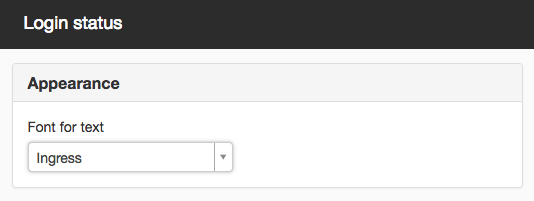
This module should therefore be in the sheet so that it can be accessed from all pages.
Swedish characters can be used in the username but not in the password. However, we would advise against using Swedish characters even in the username as not all systems can handle them, such as Office.
The page published:

 Print page
Print page