help.sitevision.se always refers to the latest version of Sitevision
Properties on a layout, grid, grid row, column
Here you will find the settings that are possible to make for layouts/grid/grid row and grid column. The following panels are currently available:
- Appearance - Here you set decorations/distances/margins/size/responsive web (shown/hidden) background image/borders/css-class name
- Information - here you see the address and ID number of your layout.
- Settings - Here you set vertical and horizontal alignment, semantics in HTML 5, among other things.
- Toolbar - Here you set whether to enable toolbar as well as icons and backgrounds for it.
- Views- Here you can enable selectable views if you have enabled views for the current layout/grid/grid row/grid column.
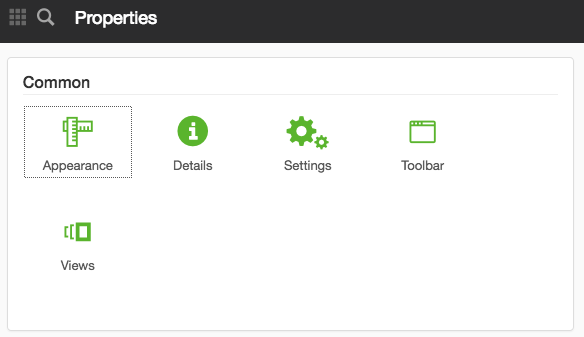
To see the Toolbar icon and the Views icon, "Manage page layout" permission is required. Both of these require portal license.
Panel overview
At the top left you will find the Panel overview icon. You can get back to the overview of Properties for module via this icon.
Search panel
Click on the magnifying glass to search among the settings and available panels. If you get a hit on something, e.g. "Borders", you will see the result "Appearance" because it is on that panel that the setting can be made.
To be able to right-click on a layout and make settings, "Manage page layout" permission is required.
To see this tab, you need to have Grids enabled on your website and "Add to grid, grid row and grid column" permission.
The page published:

 Print page
Print page