help.sitevision.se always refers to the latest version of Sitevision
Add role
One of the many advantages of SiteVision is the ability to permission control content and parts of the editor. Permissions are assigned to a user by using roles. A role consists of a number of rights, which in turn give the user permissions in SiteVision. Here you can learn how to add a new role.
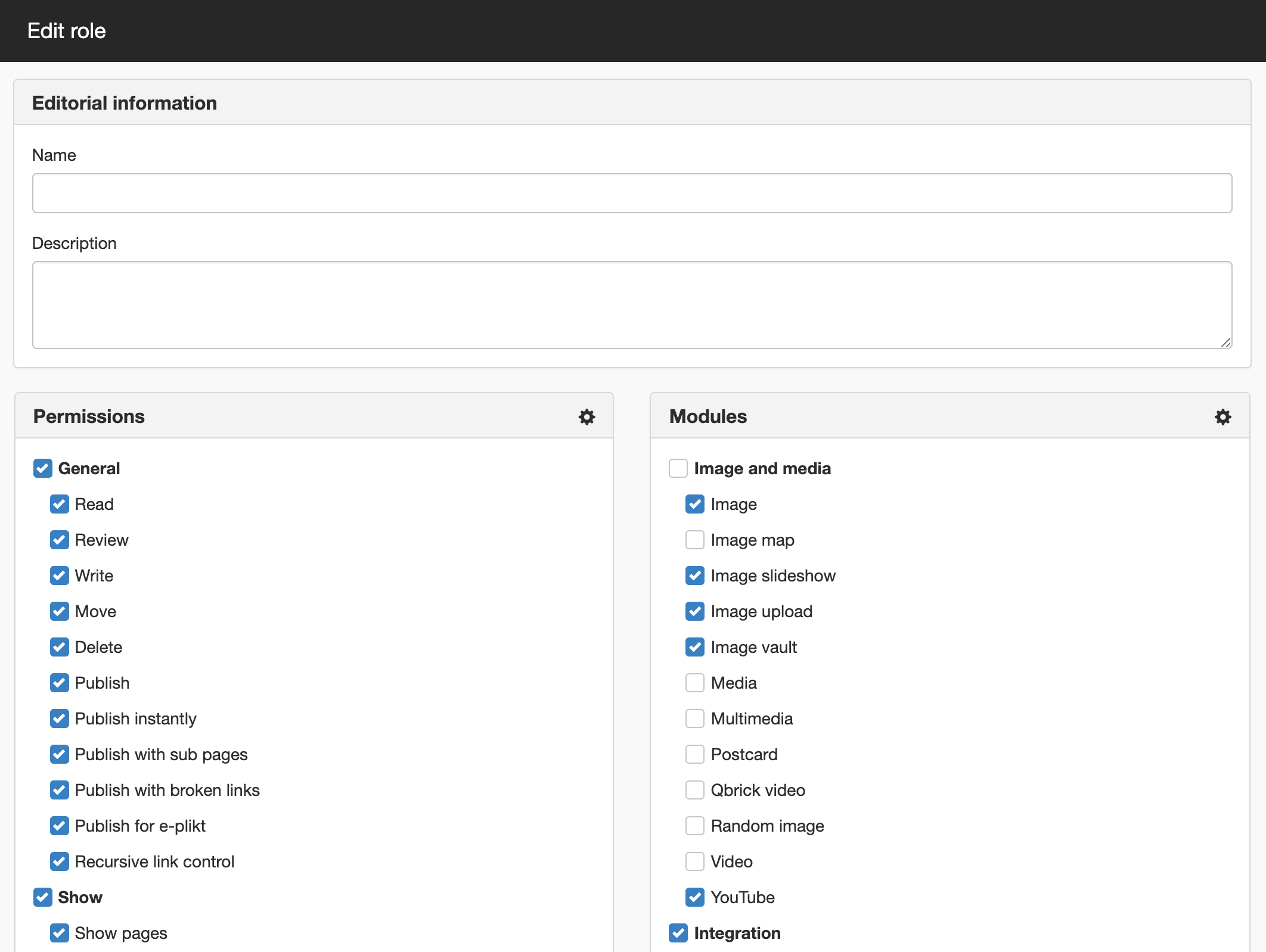
To do this, follow these steps
1. Go to Website settings and the Roles panel. Click on Add role. The Add role dialogue box appears.
2. Name the new role by filling in the Name field. You must name the role.
3. Type a description for the role, for example, what it contains.
4. Mark the rights that you want the role to contain.
- You can select all or deselect all rights by clicking on the gear icon to the right of the Rights header. You can also select all rights in a category by ticking the box to the left of the category name.
5. Mark the modules that you want the role to contain.
- The modules that you can add to the role depend on what is included in your license.
6. Click on the OK button when you are finished. Now you can link users to the role to assign them permissions.
The page published:

 Print page
Print page