help.sitevision.se always refers to the latest version of Sitevision
Grid row and cloumn
Templates with grids are built up of grid rows and columns that define how the content of the grid will be displayed.
Grid row
A grid row creates a new row where you can add information. Always start by adding a grid row after a new grid, template area or content area has been laid out. A grid row cancels all flows ("clear" - all columns flow) from the row before.
Right-click on a grid, layout, content area, or template area to add a grid row.
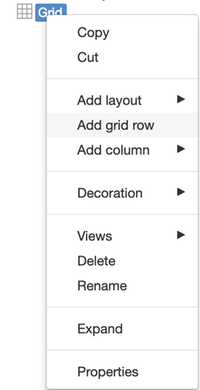
Column
A column creates an area with a width of a certain number of columns. The default number of columns for the grid appears when you add a column.
Right-click on a grid, grid row, content area, template area or layout to add a column.
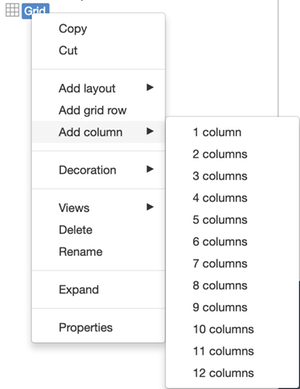
The page published:

 Print page
Print page