help.sitevision.se always refers to the latest version of Sitevision
Social identity
The first time a user logs into a website where Social Collaboration is enabled, a social user identity (also known as a social identity) is created. The user identity is associated with the current website, which means that the same user can have different profiles on the same server if multiple websites have Social Collaboration enabled.
The user identity is indexed by the search function and makes it possible to search for the person. Before a user identity is created, you cannot search for a user via the search function in SiteVision.
With the Contact status module, you can manage social profiles if you have permission.
Create social identities
User profiles can be created in advance for users in the directory service. Find the organisational unit (OU) that users belong to in the directory service. Right-click and select Create social identities. User identities and profile pages of the users in the OU are created.
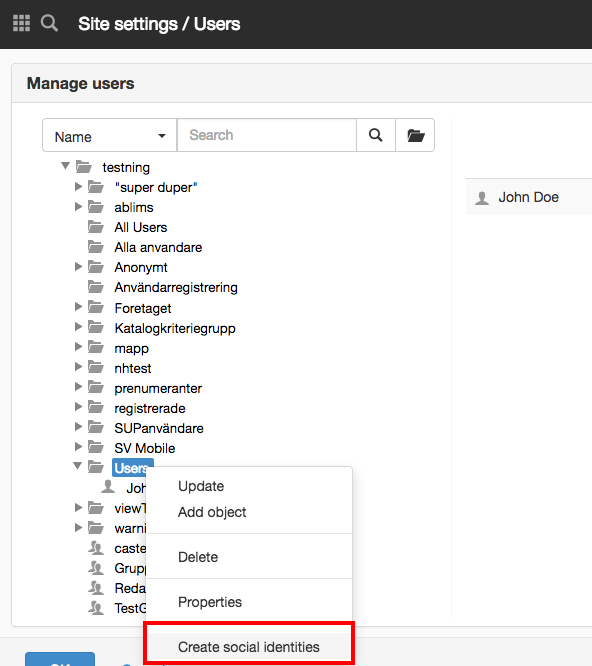
Delete user identity (Delete social identity)
There are three ways to disable a user identity.
- Delete the user from the directory service.
- Move the user so that he/she is outside the search base that is specified for the website where Social Collaboration is enabled. Whether or not it can be done depends on how the directory service is set up.
- Disable or hide a user identity in the Contact status module.
When a user is deleted or moved, so that the connection to the user identity is broken, it will no longer be possible to visit the Social Collaboration user profile page. All posts in different timelines that the user made will continue to be visible, but the link to the user's profile page is disabled. The user will no longer appear as a contact and cannot be searched.
If the user is moved back into the search base or added to the directory service, the user profile is reactivated. After changes to the directory service, the user index must be reindexed via the server item.
With the Contact status module, you can manage social user identities if you have permission. You can disable/enable the user identity and choose whether to show or hide it in search results. This is a function that you can use if, for example, an employee is on leave or sick. If you need to completely remove a social user identity, you need to move the user out of the search base in the directory service instead
Be sure that a correct search base is set up and only create user identities for the users who will have access to Social Collaboration.
These modules require the Social Collaboration license.
The page published:

 Print page
Print page