help.sitevision.se always refers to the latest version of Sitevision
Icon Modules
Modules can be likened to building blocks with which you build your webpage. There are over a hundred different modules in SiteVision. The modules you see depend on the permissions you have, but also on what is included in the license.
The modules are divided into categories and you can make more or fewer advanced settings for each module.
To do this, follow these steps
You add a new module by using the Module selector. When logged into SiteVision, you will find it in the toolbar at the top of the editor. You can either search for the module you want to place on the page or look for the module via the categories. Under Most recently used modules, the three most recently used modules appear as a shortcut.
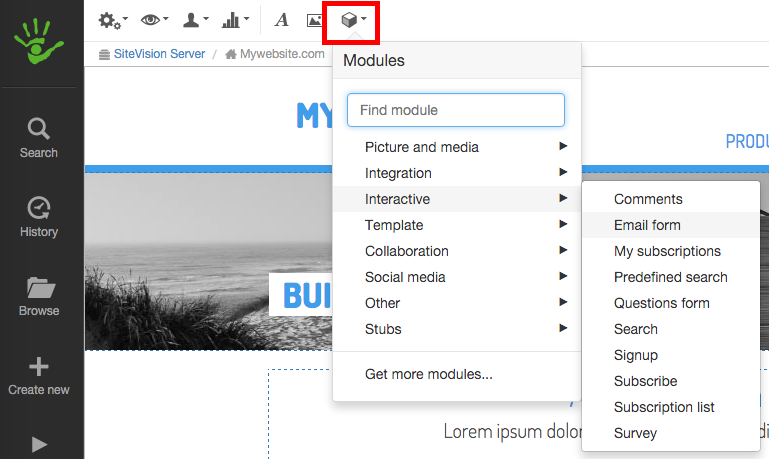
The image and text modules are the most commonly used modules. To the left of the module selector, there are therefore two hot keys to lay them out.
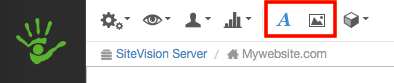
The page published:

 Print page
Print page