help.sitevision.se always refers to the latest version of Sitevision
Icon Page activity
To the far right is the Page activity icon. Here you will find information about the page and the option to write a comment about the page.
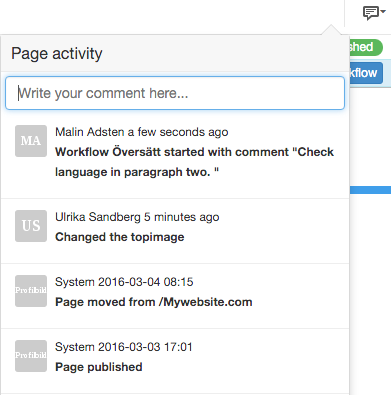
You can get information about the following in Page activities:
- Modified page
- Published page
- Unpublished page
- Scheduled publishing
- Scheduled unpublishing
- Created version
- Resumed version
- Deleted version
- Moved page
- Template replacement
- Workflow started
- Workflow actioned
- Workflow interrupted
- Workflow restarted
The page published:
Did the information help you?

 Print page
Print page