help.sitevision.se always refers to the latest version of Sitevision
- Common
- Panels Information
- Panels Addresses
- Panels Metadata
- Add metadata field
- Fill in a metadata value
- Insert a metadata value
- Metadata types
- Metadata type Text
- Metadata type Single selection
- Metadata type Multiple selection
- Metadata type System value
- Metadata type Link
- Metadata type Keywords
- Metadata type Related information
- Metadata type User
- Metadata type Directory object
- Metadata type Date
- Metadata type Value from text module
- Metadata type Value from image module
- Metadata type Value from media module
- Metadata type Number
- Panels Settings
- Panels Page Views
- Panels images
- Panels files
- Appearance
- Security
- Functions
- Integration
- Common
Related topics
Metadata types
Metadata is information about the page you are on. This can range from information about who created the page and when, to who is responsible for the page and links associated with the page.
There are 13 types of metadata fields to choose from when creating a new metadata field. The metadata type you choose depends on the purpose of the metadata.
- Metadata types
- Metadata type Text
- Metadata type Single selection
- Metadata type Multiple selection
- Metadata type System value
- Metadata type Link
- Metadata type Keywords
- Metadata type Related information
- Metadata type User
- Metadata type Directory object
- Metadata type Date
- Metadata type Value from text module
- Metadata type Value from image module
- Metadata type Value from media module
- Metadata type Number
Follow these steps
1. Click on the Metadata type heading to add a new metadata field. You will see a list of metadata types.
2. Click on the metadata type that matches the purpose of the metadata field. It is not possible to change the metadata type afterwards.
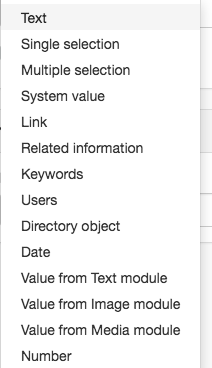
This function requires "Manage metadata field" permission
The page published:
Did the information help you?

 Print page
Print page