help.sitevision.se always refers to the latest version of Sitevision
Hide files in the search index
All files that are added to the file and image archive are searchable in the search engine. If you want to prevent the search engine from locating files in the archive, you can select that the files should not be found in the search engine.
Follow these steps:
1. Switch to file or image archive.
2. Select the folder that you do not want to appear in the search engine.
3. Select Properties and the Search category.
4. Under the Search tab, select Hide in search results.
5. Click Close.
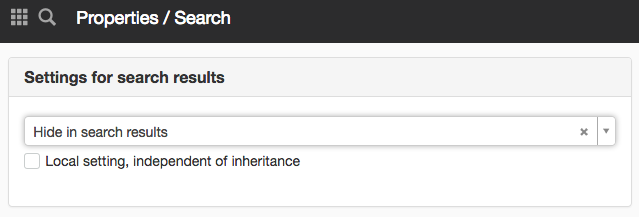
The page published:
Did the information help you?

 Print page
Print page