help.sitevision.se always refers to the latest version of Sitevision
Survey - Form
Questions for the survey are added under the Questions tab. When creating a completely new survey, the white field on the left is completely empty. To add a question, click the plus sign to open a new window Add question where you can choose from a variety of questions.
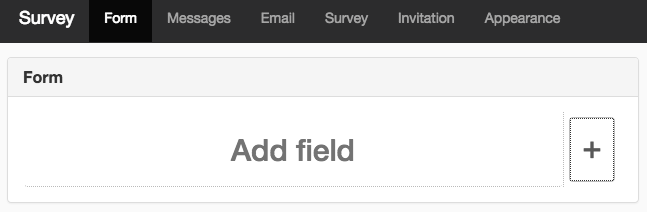
Field types
There are eight different field types (text question, single selection question, multiple selection question, rating question, date question, category question, comments and age break) in the survey.
Learn more about the field types for the survey module.
After you select a question type, tabs appear on the right that pertain to that particular question.
All question types have two-five tabs. Three of these tabs look similar in principle:
In addition to common settings that can be made on all types of questions, there are also specific settings for each question type.
The page published:

 Print page
Print page