help.sitevision.se always refers to the latest version of Sitevision
Printable version - Common
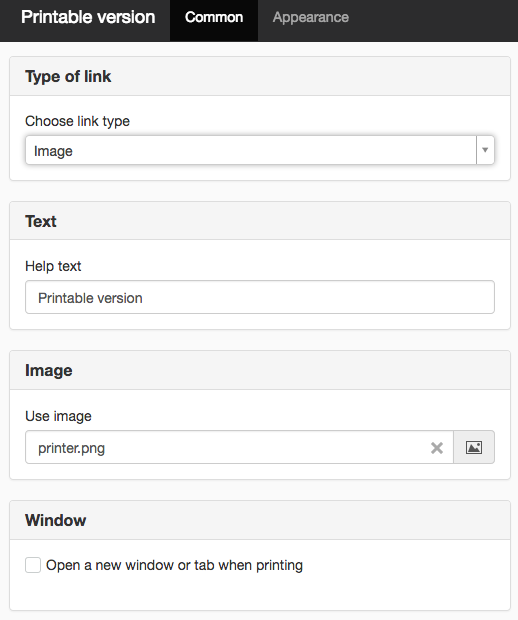
Type of link
Here you select the type of link you want. The following options are available:
- Text and image
- Image and text
- Text
- Image
Text and image
Image and text
Text
Image
Text
Link text
If you have selected text in the link type, enter the relevant text here. The default text is “Print”. However, this can be overwritten.
Help text
The tooltip appears when you hover the cursor over the icon/link. Default is"Printable version"
Image
Use image
Here you select the image you want to display as the icon for the printable version. Click the image icon to browse for the correct image in the image archive.
Window
Open a new window when printing
Selects this if you want the printout to open in a new window.
The page published:
Did the information help you?

 Print page
Print page