help.sitevision.se always refers to the latest version of Sitevision
Layouts
A layout is a container that states how its content should be presented. If it is a layout of rows, the contents of it will appear in rows, if it is a layout of columns, the content will be displayed in columns.
Layouts are important when you build templates. Both template areas and content areas must be in layouts of rows (in responsive templates, they can also be in grids, grid rows, and columns). On the layouts, you also set different properties to apply to the template, such as widths, margins, spacing, background colours/images, borders, and so on.
Layouts can be both of rows and columns, and typically both types are used when building templates. To add a layout, right-click on a template area/content area or layout/grid/grid row/column and select Add layout in rows/in columns.
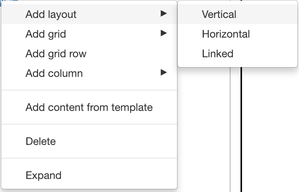
If you use layout in columns, the contents of the column layout must have a width. For example, an image always has a width but you must specify a width for text.
The page published:

 Print page
Print page