help.sitevision.se always refers to the latest version of Sitevision
Content area
A content area is a defined area where the editor can add information. An editor may only make a change in this area of the template.
If the editor is to be able to access areas to work with, the areas must be converted to content areas. Otherwise, everything you do in the template is interpreted as Template content, i.e. content that the editor should not be able to change. To indicate that a specific area is a content area, convert an area to a content area. This area must always be in a layout (in responsive templates, they can also be in a grid row or column). This area will then be accessible to the editor. Right-click on the layout and select "Convert to content area".
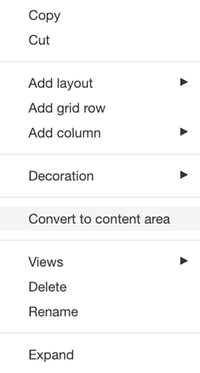
A new view is displayed where there are three content areas created by default: Left column, Centre column and Right column. You can use either of these or create new ones by clicking the Create new link. The content areas should have unique names.

To make it possible to change templates on a webpage, the content area must have the same name in the different templates. Therefore, it is good if, for example, a content area on each template is named Right column.
The content area (in this case Right column) is displayed with the following icon:
A template cannot contain two content areas of the same name.
You cannot add a content area inside another content area.
The page published:

 Print page
Print page