help.sitevision.se always refers to the latest version of Sitevision
The Search Category
When logged in as system user in SiteVision, you can access the settings for the server item. You can then, among other things, create new websites, import websites via SVA files, add directory services etc.
In the Search server item category, you can make settings for both the default index (for pages, files etc.), custom index, user index, social profiles, UGC Index, and indexing.
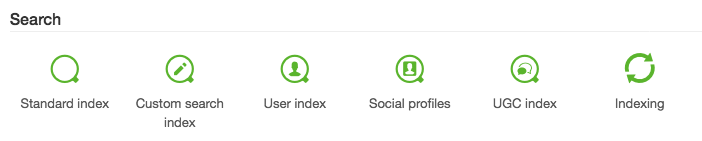
The search results in SiteVision are based on information stored in an index. By default in SiteVision there are five indexes:
You can also add Custom indexes to your websites or on the server.
A search index is updated when you make changes to the content on the site.
You will not access the setting if the site is located in SiteVision Cloud.
You need to log in with the system user to access this feature.
The Search category can be found on the item:
- Properties for a server
The page published:

 Print page
Print page