help.sitevision.se always refers to the latest version of Sitevision
Panel Social profiles
Social profiles contain information that becomes available via searches on user identities in Social Collaboration. You use one of the search modules that are part of Social Collaboration to perform searches. The index contains information about all user profiles and the user fields associated with them. This information can be useful in advanced search script development.
Search index
Here you can see the total size of the search index and how many items it contains. As items, user profiles are counted.
The path shows where the index is in the server's file structure and allows you to manually delete the specific index.
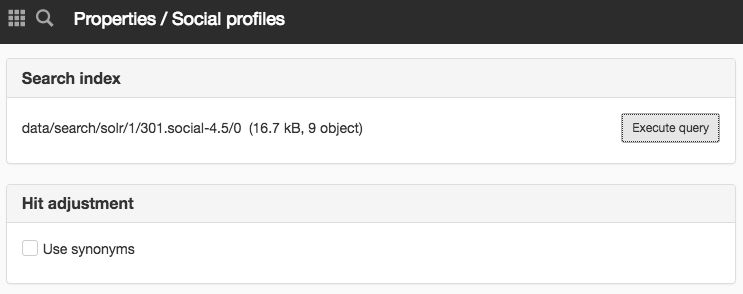
Click the Execute query button to place a search query to get complete information about the search index or to search for it in the search index for a specific user.
Hit adjustment
Use synonyms
The check box enables self-handling of synonyms for the social profiles. Click the Add synonym button to set the synonyms. Here is an example of synonyms for nicknames.
To access the user index, a license is required for Social Collaboration.
You will not access the setting if the site is located in SiteVision Cloud.
The page published:

 Print page
Print page