help.sitevision.se always refers to the latest version of Sitevision
Permissions - Security
One of the many advantages of SiteVision is the ability to permission control content and parts of the editor. Permissions are assigned to a user by using roles. A role consists of a number of rights. Here you can find out about the different rights under the Security category.
Security
The rights under the Security category control the management of users, rights and permissions, and whether the page or website should be made public or not.
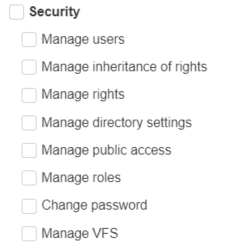
Manage users
The right to Manage users allows users to access the Users panel on website settings. There, the user can manage users and groups in the directory service. They can create new and delete users.
Manage inheritance of permissions
The right to Manage inheritance of permissions allows users to break inheritance of permissions in the structure in the editor. Depending on which structure the right is to apply, it needs to be supplemented with View pages, View template, View decoration template, View image archive , and View file archive.
Manage permissions
The right to Manage permissions allows users to change permissions for existing users and to share new rights. In combination with the Manage roles right, users can create and change roles.
You cannot assign the user you log in with higher rights than you already have. Higher right means that the role is at the top of the role list.
Manage directory settings
The right to Manage directory settings allows users to set directory service settings on the website. This right must be combined with the Manage website settings right.
Manage public access
The right to Manage public access allows users to set whether the page is to be made public or not. If a page is made public, login is not required to access the page.
Manage roles
The right to Manage roles allows users to create new roles and make changes to existing roles. This right must be combined with the Manage permissions right.
Change password:
The right to Change password allows users to change passwords on other users. This right requires the Manage website settings right, and that the Allow change of directory service data box to be checked under Directory settings.
Only the system user can change the password without entering the old password.
Manage VFS
The right to Manage VFS allows you to add the VFS link type so that you can link to a file structure that is not in SiteVision. License is also required for this functionality.
The page published:

 Print page
Print page