help.sitevision.se always refers to the latest version of Sitevision
To maintain a module
A module is completely independent from the active element being used. You can replace it at any time and change its default configuration.
Changes to the active element or the standard configuration are made immediately to the entire website, without publishing.
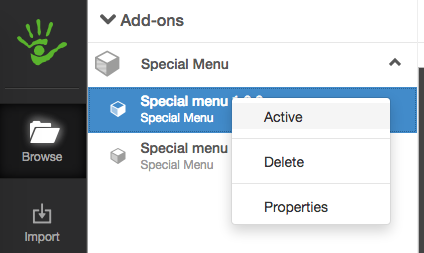
Module configuration
A module's configuration consists of a standard configuration that applies to the entire website and a "local" or overwriteable configuration that the user can set where the module is used.
Element's standard configuration
You can change an element’s standard configuration at any time by double-clicking to the side of the element in the Add-on view or by going to its properties. Changes to the configuration are applied to the entire website immediately without publishing.
The configuration is per element, making it easy to change the active element without having to change the module's configuration.
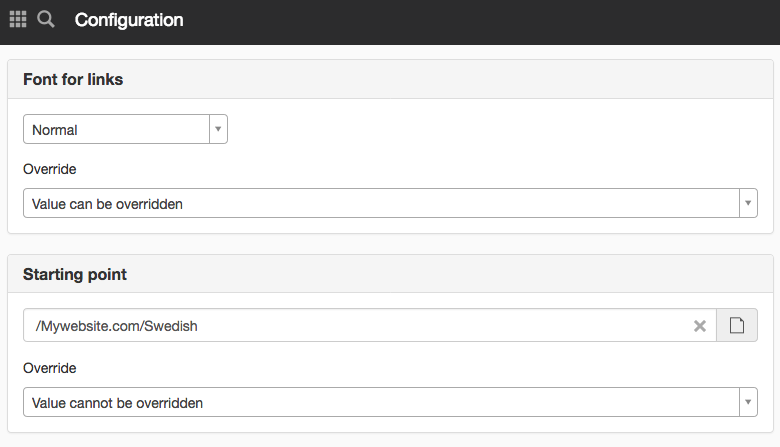
"Local" configuration of the module
If you have chosen to make a configuration overwriteable, it is possible to set this when the module is used on a page or in a template. This is done in the same way as making settings on a standard module.
Change of local configuration requires publication for it to apply to visitors.
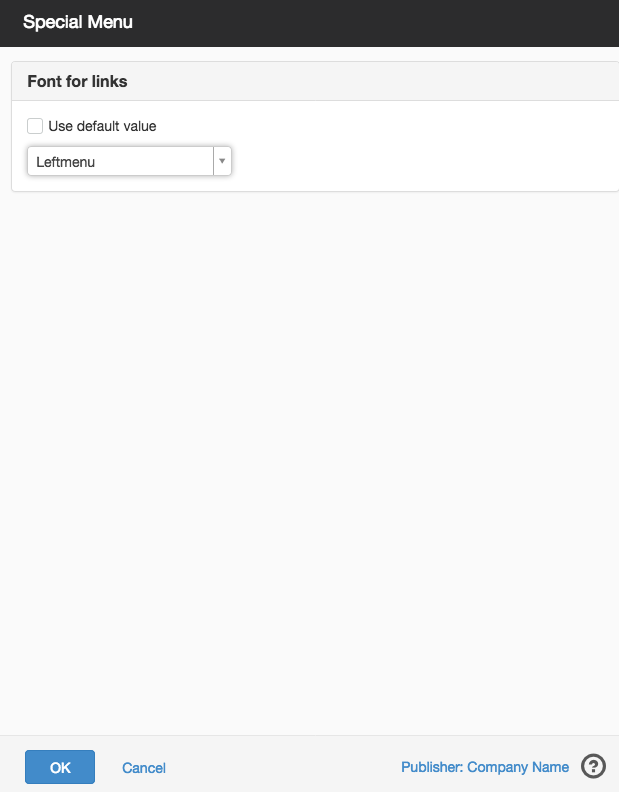
Local configuration
Name, category, and permissions
In a module's properties, you can rename the module, change in which category in the module selector it should be, and for which roles the module should be available.
Changes are applied to the entire website immediately without publishing.
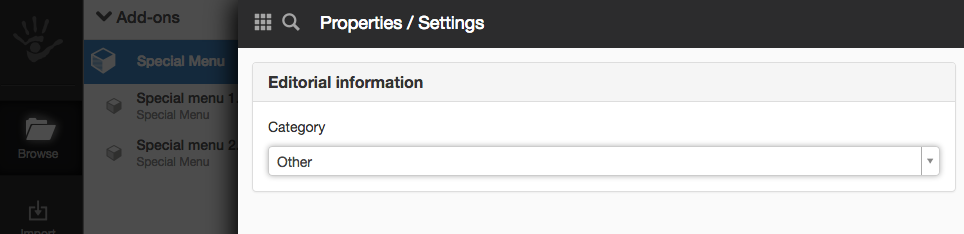
Properties on add-on
Replacing or upgrading an element
There is no difference in upgrading an existing element or replacing the element with another. The module is completely independent from its element.
To add the new element to an existing module, import the sve archive and select it to be under the module. After importing it is possible to use the element and set it as active.
Preview element
To determine whether a new element is working properly where it is used, you can choose to preview what it looks like for visitors.
Go to visitor mode on a page or a template where the module is used and click on the "eye" in the edit menu.

By hovering the mouse cursor over the module, a menu pops up where you can choose to preview the different elements found under the module.
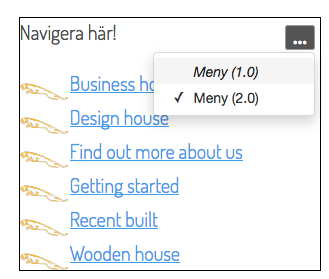
If you are satisfied with the look of the new element, go back into the edit interface and add-on mode and set the new element to active by using the right-click menu.
The change is applied to the entire website immediately without publishing.
Keep the "old" element in the module for a short time to be able to switch back quickly if the imported element is not working properly.
"Local" configuration of the module
Modules with "overwriteable" configuration will retain the local overwrites even if a module changes active element. However, this only applies to a configuration that is common to the old and new element, and whether the configuration in the new element is still overwriteable.
The configuration key is defined by the module name and its settings attributes. The configuration is common to different elements if the same setting option exists for modules of the same name.
Delete an element from a module
Each module must have an active element to be used. By using the properties menu in the top bar, you can remove non-active elements without affecting the module.
Delete a module
It is possible to delete a module. If the module has been used on pages or in templates, these will not work after the module has been removed.
It is usually better to reuse an existing module instead of deleting a module and creating a new one.
The page published:

 Print page
Print page