help.sitevision.se always refers to the latest version of Sitevision
Browse
The Browse button in the sidebar is used to hide or show the structure of the website and its contents.
Navigator menu
At the top of the view that expands is a menu in order to view pages/templates/decoration templates/file archive/image archives/add-ons and elements. Pages is preselected as default. The structure of the website is shown, published as well as unpublished. If you click on the menu, you can switch to Templates, Decoration templates, File archive, Image archive, Add-ons and Elements.
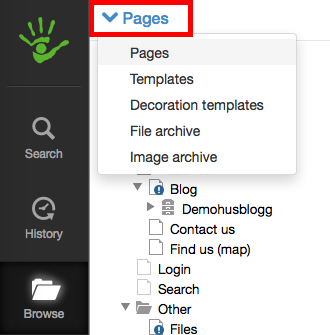
To see the Browse icon, you must have "View pages" permission.
To access Templates, "View templates" permission is required.
To access Decoration templates, "View decoration templates" permission is required
To access File archive, "View file archive" permission is required
To access Image archive, "View image archive" permission is required
To access Add-ons, "Manage add-ons" permission is required
To access Elements, "Manage elements" permission is required
Content
Content is displayed in the lower part of the structure. Here you can see the content of the menu you have chosen to show. This means that you see modules, layouts, content areas and responsive parts for the pages, templates menu and decoration templates menu. For image and file archives, you will see folders and images/files. You can move the items that are under Content by dragging and dropping.
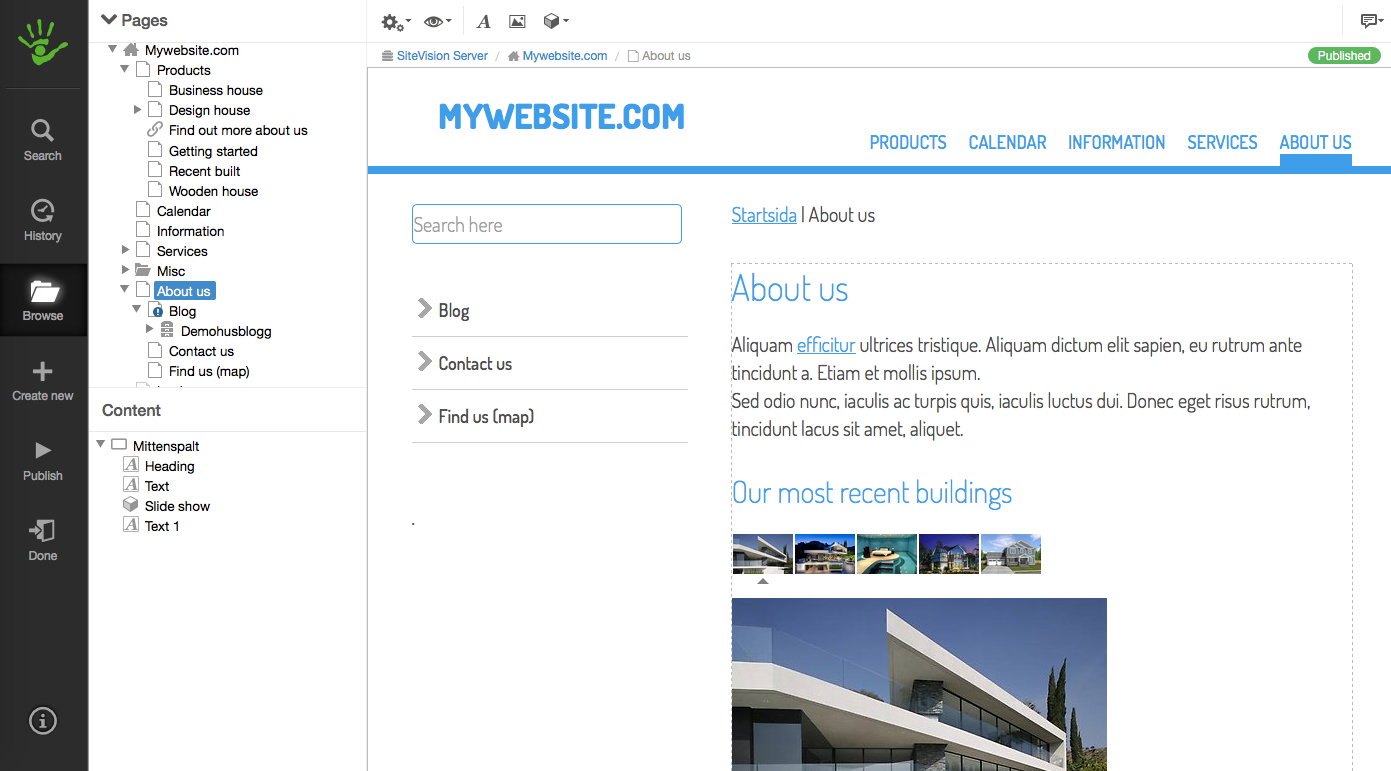
If you do not have permission to see the structure of a particular page, Browse does not appear in the sidebar.
The page published:

 Print page
Print page