help.sitevision.se always refers to the latest version of Sitevision
Panels Search on a module
When you right-click on a module, at the bottom you can choose to go to the module's properties.
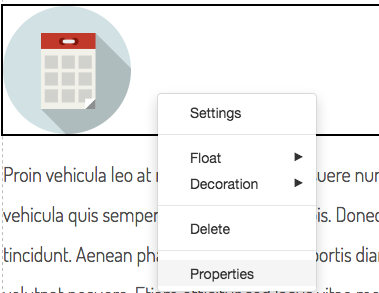
To access the properties of the module and its toolbars, click the menu selection in the upper left corner, then select Search.
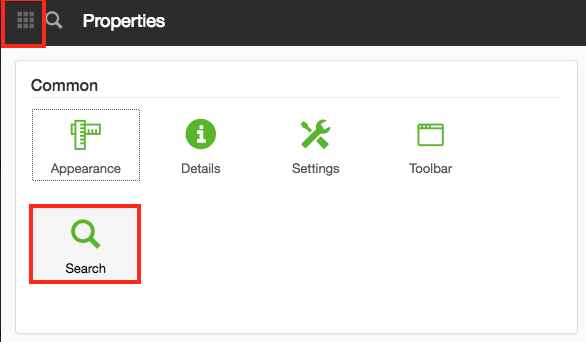
Properties/Search
The editor may sometimes need to disable the indexing of modules. For example, if you do not want a hit on the news listing page, but on the article itself.
The setting is unticked by default when you place new modules of link list, news and blog from and including 4.1.1.
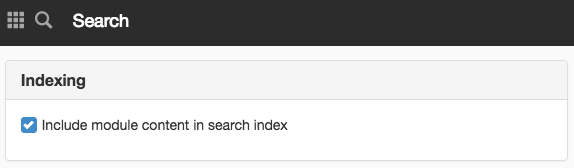
You can also tick this box in the template - if, for example, you use the Related information module that prints links and you want these searchable.
The Search panel can be found on the item:
- Properties for a page
- Properties for a group page
- Properties for a structural page
- Properties for a module
- Properties for image and file archives
- Properties for folders in image and file archives
- Properties for image and file
The page published:

 Print page
Print page