help.sitevision.se always refers to the latest version of Sitevision
- All contacts/followers
- All files
- All group members
- All groups
- Bookmarked posts
- Comments
- Contacts
- Contact status
- Create document
- Files
- Followers
- Group calendar
- Group members
- Groups
- Group settings
- Group tasks
- Images in timeline
- Like page
- Member status
- Messages
- Notifications
- Personal settings
- Post in timeline
- Predefinied user search
- Profile image
- Profile strength
- Search field for user
- Search field for user and content
- Search in timeline
- Search users
- Send message
- Shared links
- Share page
- Tags
- Timeline
- Timeline for tag
- User fields
Related topics
The Collaboration category
Modules can be likened to building blocks with which you build your webpage. There are over a hundred different modules in SiteVision. The modules you can add to a page depends partly on the permissions you have, but also on what is included in the license.
In the module category Collaboration you will find modules that are part of Social collaboration. With the help of the modules, social intranets and extranets are built where interaction and communication between employees are the focus. For both users and administrators, all interactions are made directly in online mode, after logging in. The editor is only used for settings of modules and central functions.
- Collaboration
- All contacts/followers
- All files
- All group members
- All groups
- Bookmarked posts
- Comments
- Contacts
- Contact status
- Create document
- Files
- Followers
- Group calendar
- Group members
- Groups
- Group settings
- Group tasks
- Images in timeline
- Like page
- Member status
- Messages
- Notifications
- Personal settings
- Post in timeline
- Predefinied user search
- Profile image
- Profile strength
- Search field for user
- Search field for user and content
- Search in timeline
- Search users
- Send message
- Shared links
- Share page
- Tags
- Timeline
- Timeline for tag
- User fields
To do this, follow these steps
Click on the Modules icon in the toolbar. Select the Collaboration category and then the module you want to add to the page.
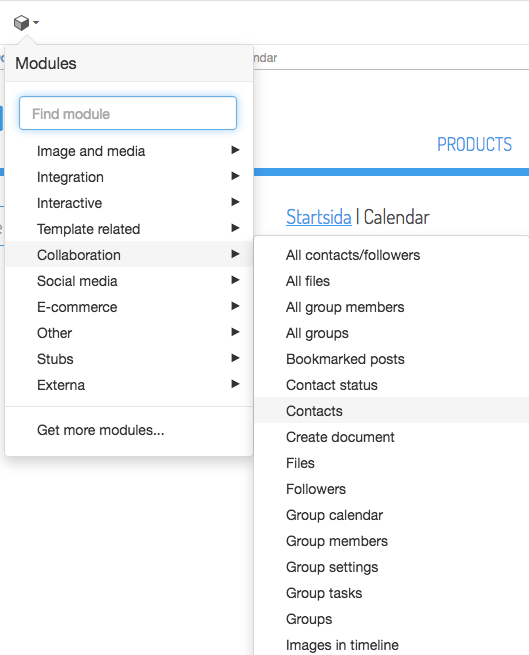
The page published:

 Print page
Print page