help.sitevision.se always refers to the latest version of Sitevision
Query index
Here you can place a search query for a specific page or file. Paste the ID, and then the ID number of the page or file. Then you can get extended information about the page.
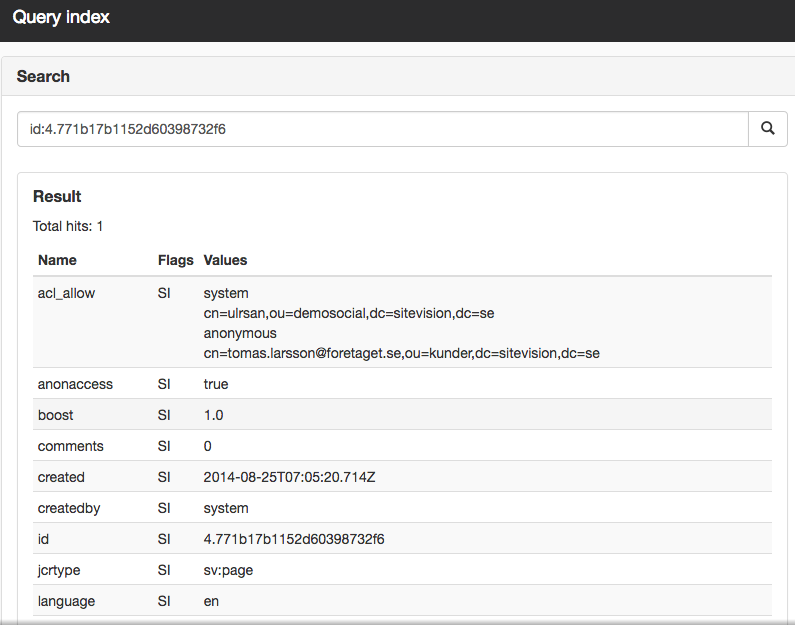
User index
You can also ask a search query for the user index. The user index contains selected search fields based on the information about the user. Searchable user fields will also be included in the user index. If no field is specified, search by name and mailis performed. You can specify a field by typing the field name followed by colon and then your search term e.g. ID:4.q9084elksdkn87q308 to search on an ID number.
You can specify your search query by typing the field name followed by colon and then your search term, e.g. ID:400.10135267141827b0d4d45 to search on an ID number.
You can find out how many user identities there are in total in the user index, or on a specific website.
All identities in the user index, regardless of website
Search: *:*
All identities for a specific website
Search on: site:<the website ID number>
Help with advanced search solutions is not included in the support.
You will not access the setting if the site is located in SiteVision Cloud.
The page published:

 Print page
Print page