help.sitevision.se always refers to the latest version of Sitevision
Search statistics
Here you can show search statistics from this index for a certain period of time.
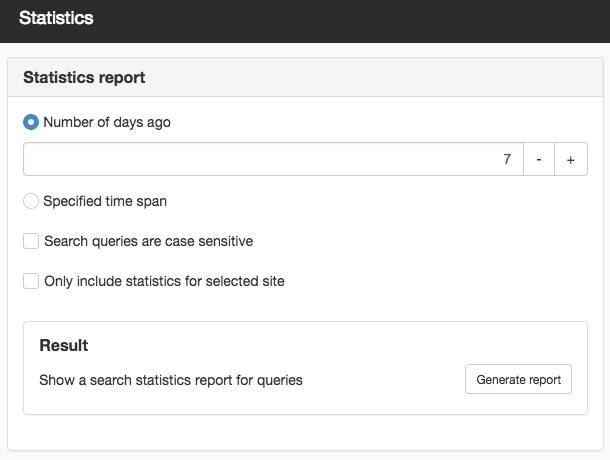
Statistics report
Here you can set the time interval for which you want statistics.
Number of days ago
Here you can enter a specific date range. Click on the calendar icon to display a calendar from where you can select relevant dates.
Specified time span
How many days backward you want statistics for. The default setting is 7 days.
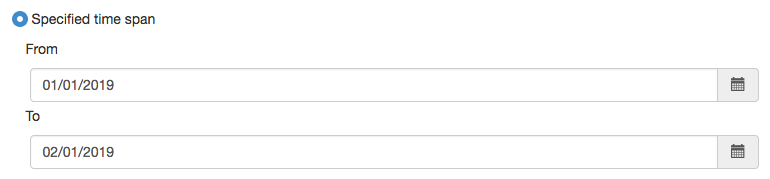
The selected language on the website controls which days the "week" interval corresponds to (for example, if the language is English, the week begins with Sunday.).
Manual search statistic generations always apply to the date range selected in the editor (including to date).
Search queries are case sensitive
Tick this box if differences between uppercase and lowercase letters are to be made in the result.
Only include statistics for selected site
Tick this box to limit the statistics to a specific website. Click the icon on the right and browse for the website you want statistics for.
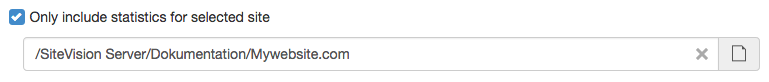
Results
Displays the results after you have pressed Generate report.
The upper part of the result shows a table of search query, number of searches, and search clicks.
The lower part displays a click report for the row that is selected in the table. Lists all the clicks that are made for the selected search term. Page names are clickable links.
Interpretation of the result
In the above example, we can see that:
- The search term Go has five searches. This accounts for 12.5% of the total number of searches.
- Of these five searches, no one has led the user to click one of the links in the search results.
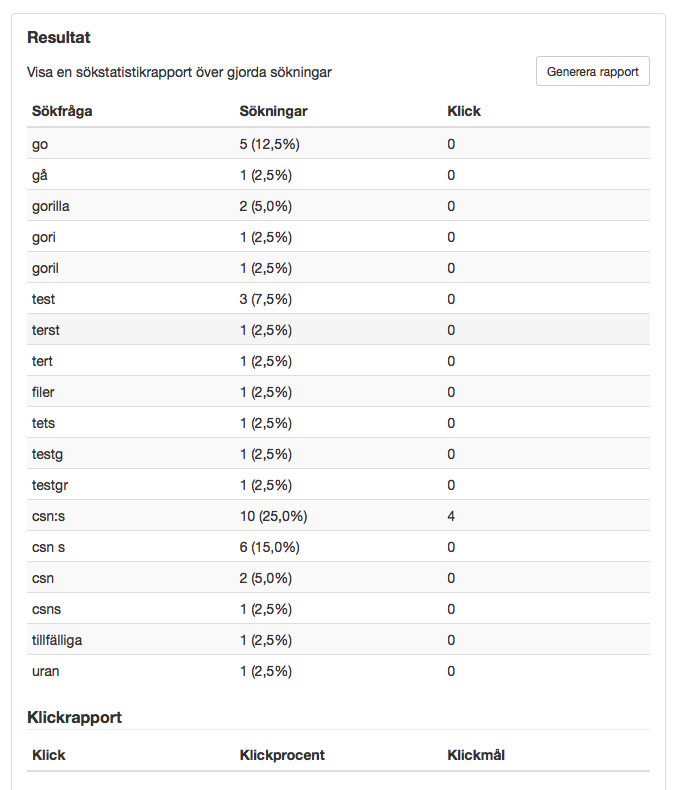
You will not access the setting if the site is located in SiteVision Cloud.
You need a license for "Search Advanced (previously Search package 1)" to use this feature.
You need to log in with the system user to access this feature.
The page published:

 Print page
Print page