help.sitevision.se always refers to the latest version of Sitevision
Panels License
When logged in as system user in SiteVision, you can access the settings for the server item. You can then, among other things, create new websites, import websites via SVA files, add directory services etc.
Via Server Properties you will find the categories Common, Search, Integration and Security which in turn contain panels with settings.
Under the Licenses panel, you see installed licenses on the server. The licenses correspond to what you as a customer have in your agreement with SiteVision AB.
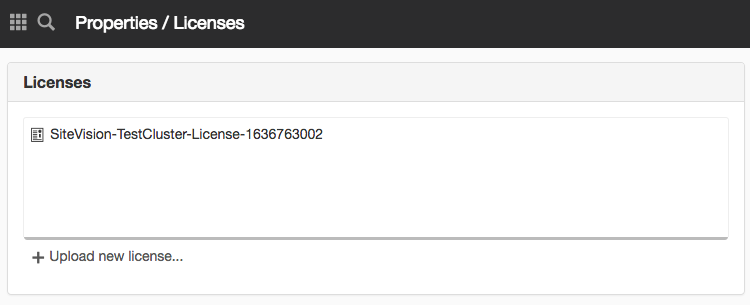
Add license
You can add a new license by clicking Add license. This opens a file selector where you can select the license file. There may be several license files.
After adding a new license, you should go online to SiteVision to load any new functions.
Do not forget to update the roles with the new module/function.
SiteVision AB always sends license files as a .zip. However, you must unzip the license file before you add it.
To see the server object, you need to be logged in as the system user.
Delete license
It is also possible to delete a license file, mark the file in the list and click on the cross on the right.
License Properties
Double click on the change icon to the right to see license properties. Here you can see what a license file contains.
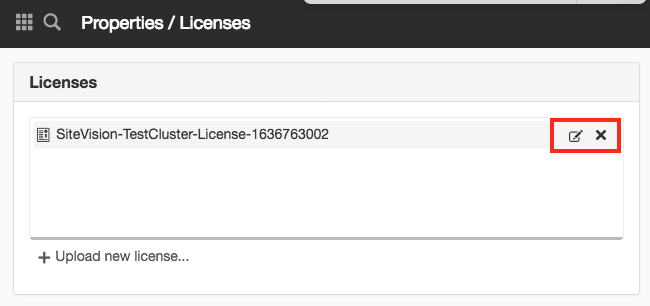
Time controlled licenses
Licenses can be a time-controlled, for example, if you have a test license. A license check is made every night. When a license is about to expire (one week before), an e-mail goes to the system manager. Expired licenses are marked red.
In role management under module rights, time-controlled licenses are displayed in red:
Some of what was previously found under Properties on the server has moved to the Administration mode in SiteVision 4.
Denna function requires you to login with the system user.
The Licenses panel can be found on the items:
- Properties for a server
The page published:

 Print page
Print page