help.sitevision.se hänvisar alltid till senaste versionen av Sitevision
Panels Website archive
Under this tab, you can find out which website archives (SVA files) are located on your server.
You can export a website to use for backup or as a copy. The export is a copy of the original website. The result of an export becomes a website archive (SVA files).
The export does not include personal settings such as if, for example, a user has chosen a specific portlet to be maximised/minimised or if selectable views are used on the website where the user has made a limit on what they want to be displayed.
If you want an exact copy for a test server, please contact SiteVision’s support for advice.
Delete export
By selecting a website archive in the list and clicking the X on the right, you can choose to delete a website archive.
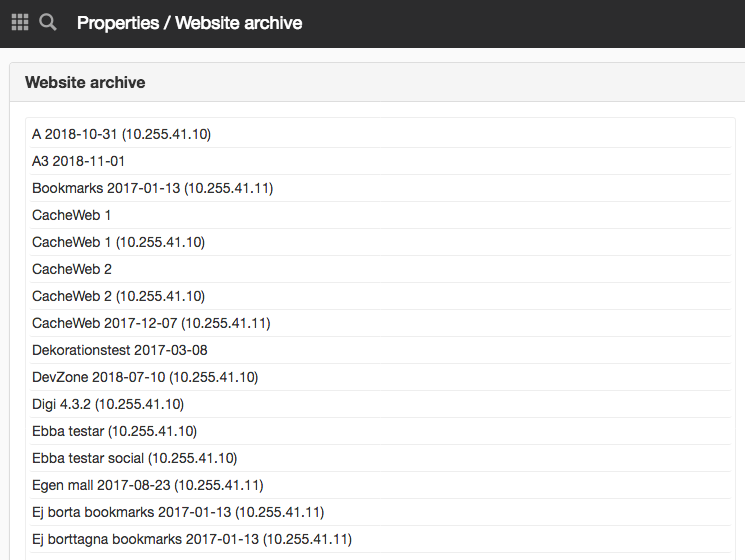
The Website archive panel is located on the items:
- Properties for a server

 Skriv ut sida
Skriv ut sida