help.sitevision.se always refers to the latest version of Sitevision
Add meta field - Permissions
Metadata fields are used to limit specific metadata for pages that are based on a certain template. You add the metadata field under Website settings and enable it on one or more templates as needed.
You can control which roles have permissions for the metadata field under the Permissions tab. You can also tick the box so that it is possible to display metadata value in modules on pages.
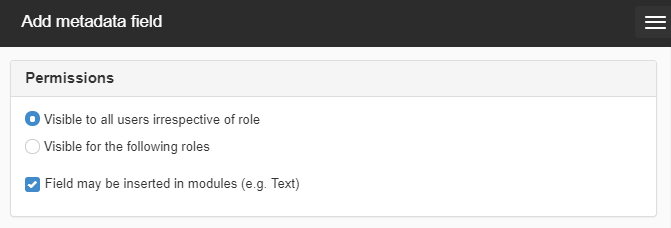
To do this, follow these steps
Visible to everyone regardless of previous role
1. Mark the Visible to all users regardless of role option.
An easy way to help editors, and to some extent administrators too, is to limit what is visible on the pages. Showing the metadata field to everyone means that those who have permission to see the metadata tab in the publishing dialogue will see the metadata field on pages based on the template where you enabled the field.
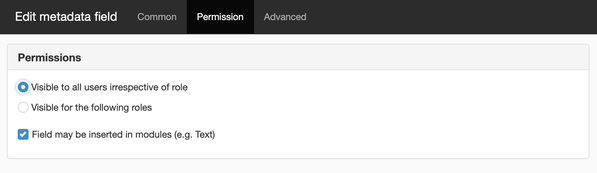
Visible for the following roles
1. Mark the Visible for following roles tab. You will now see a list of the roles that are available on the website.
2. Click on a role to add it. You can now see the role in the field under "Visible to the following roles".
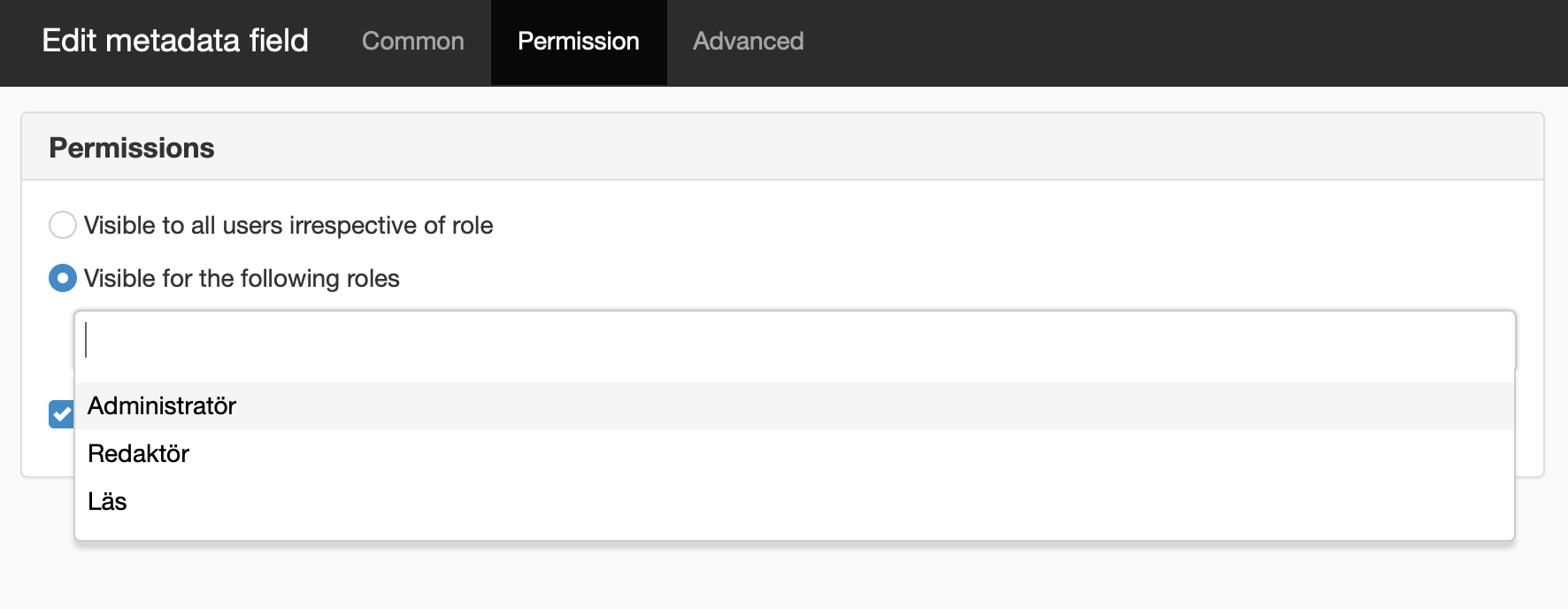
3. Advance to the Advanced tab.
Remove Role permission
You can remove a permission by clicking the cross to the left of the role's name in the Roles field.
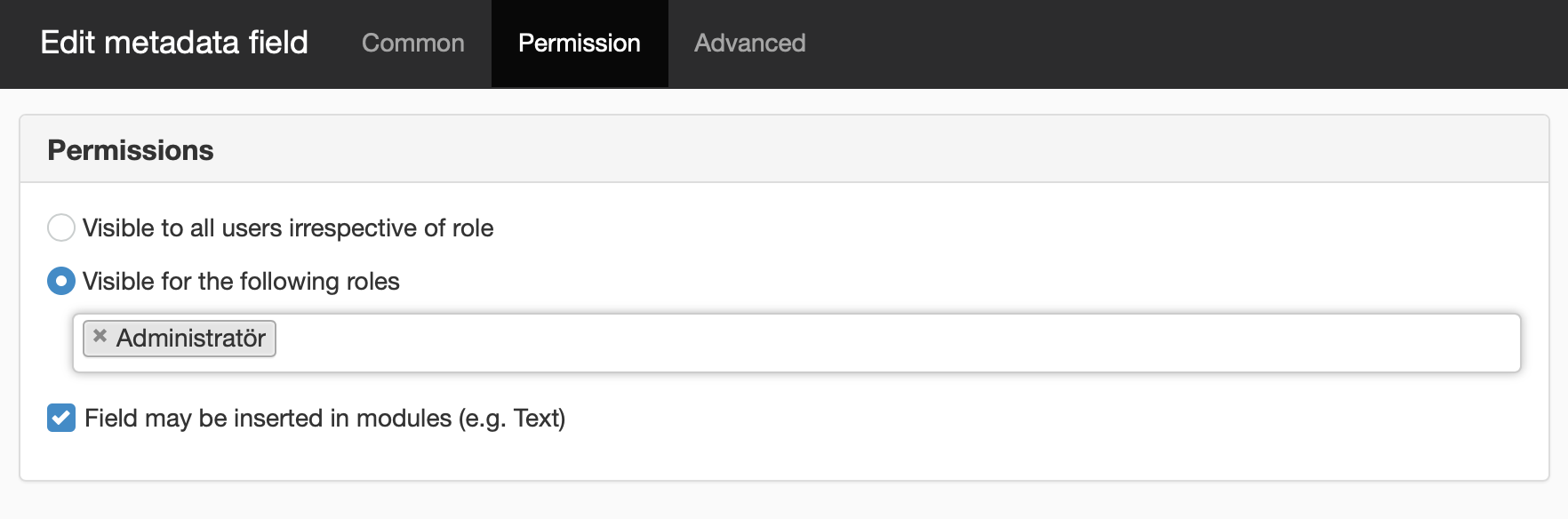
The field may be inserted in modules (e.g. Text)
If you want a field to be printed easily in text modules, for example, tick this box.
This setting is not available on all metadata types. It is available for metadata types:
- Text
- Single option
- Multiple options
- System value
- User
- Keyword
- Date
- Connection to text module/image module/media module
- Number
This function requires you to have "Manage website settings" permission.
The page published:

 Print page
Print page