help.sitevision.se always refers to the latest version of Sitevision
The Customize content Panel
The Functions category contains the panel for Customise content. You can also access the setting via the Toolbar and the Customise content icon.
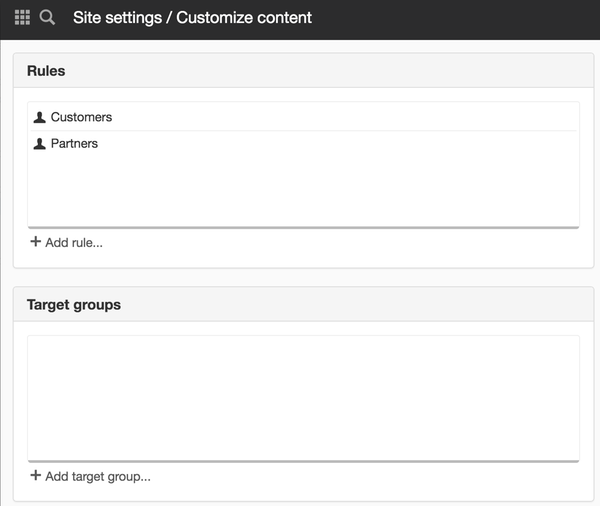
The web is becoming more dynamic, it has to be tailored towards the user. In SiteVision, you can customize content for the visitor. It is based on you knowing things about the visitor, such as which department the user belongs to, whether the visitor is visiting from a local IP etc.
When you customize content, you create different views for different target groups and/or rules. The views are created on the web page under Content. These views are always in a layout or a grid column. You then associate a rule or target group with a view. Depending on what you want to achieve, you can customize in several steps.
To see this icon, you need to have a layout or column where you allow views, or the icon will not appear. If you have created custom content, the different names of the target groups and rules will appear under this icon. Otherwise, only one link, Settings, is displayed.
Views is a new functionality for SiteVision 4 and therefore does not work in classic mode.
To do this, follow these steps
In brief
- Create the content that you want to be customized for a view
- Create a rule or target group that is the technical prerequisite for someone to see the view
- Connect your view with that rule/target group.
The page published:

 Print page
Print page