help.sitevision.se always refers to the latest version of Sitevision
Comments - Common
The Comments module is used for users to be able to write comments on pages.
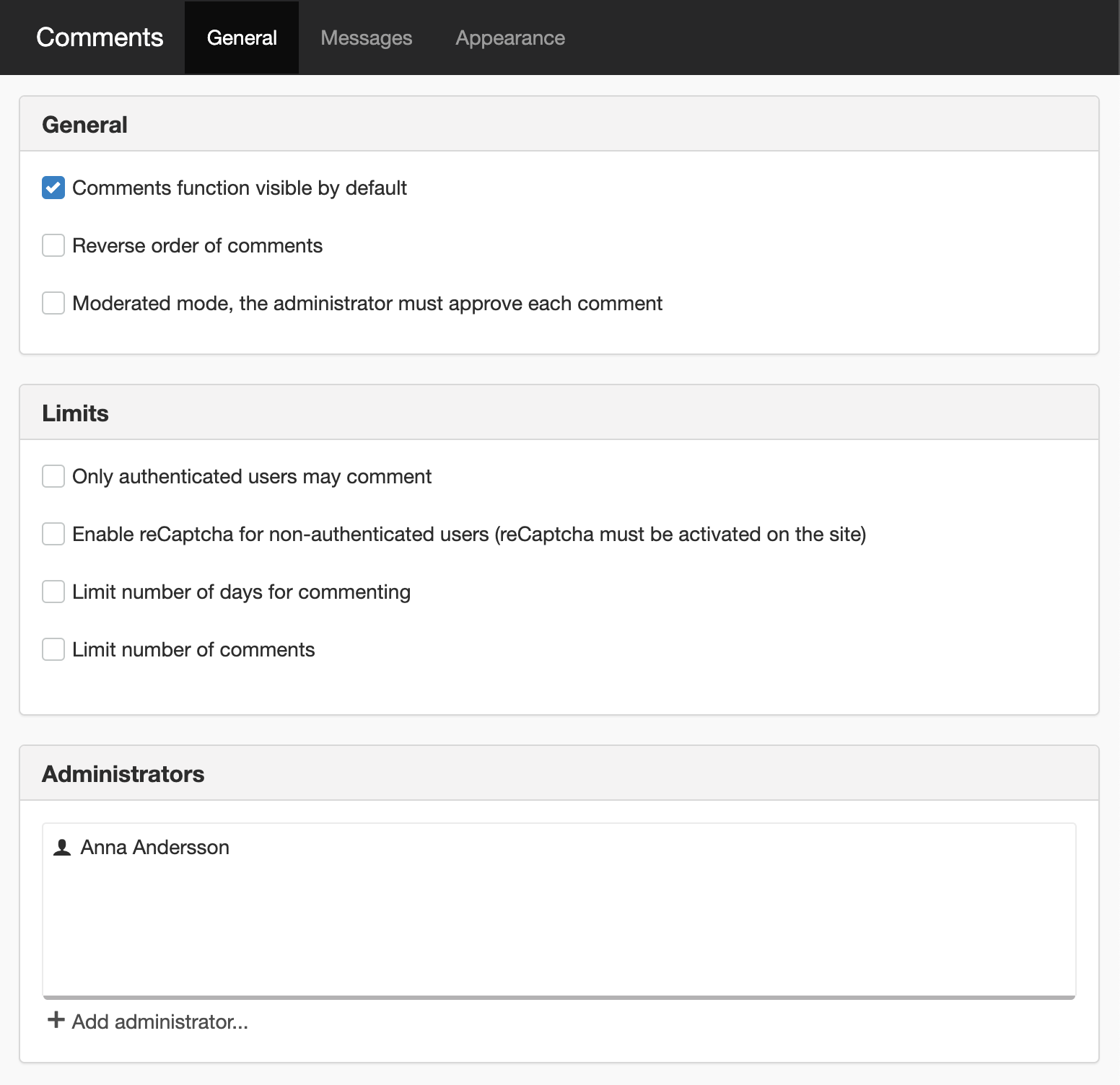
Common
Comments function visible by default
This box is ticked by default and means that the function is visible on new pages and existing pages where the template is used. Note, if at any time you have actively chosen to hide/show the comment function, this is applied as a local setting and is the principal template setting.
Reverse order of comments
If you want the oldest post to appear at the bottom.
Moderated mode, the administrator must approve each comment
All comments that are written must first be approved by the administrator(s) before being published on the page.
Limits
Only authenticated users may comment
Tick this box if only logged in people are to be allowed to comment. There is then no comment function for anonymous visitors. Anonymous visitors are allowed to read comments, but if they want to create a comment they must be logged in.
Enable Captcha for non-authenticated users (Captcha must be enabled on the website)
Tick this box if you want spam protection in your comments. Requires recaptcha to be enabled on the website.
Limit number of days for commenting
If you want the page to only be commented on for a certain number of days, set it here. The date when the page was created counts as the first day.
Limit number of comments
If you want the page to only be commented on a certain number of times, set it here. For example, if you have set a limit of five comments, the comment form disappears once these five have been written. However, hidden comments do not count.
Administrators
Here you add the people who will be allowed to administer the comments. To add an administrator, click on the Add button. To remove an administrator, select the relevant person from the list and click the X on the right.
The page published:

 Print page
Print page