help.sitevision.se always refers to the latest version of Sitevision
Quick publish - Appearance
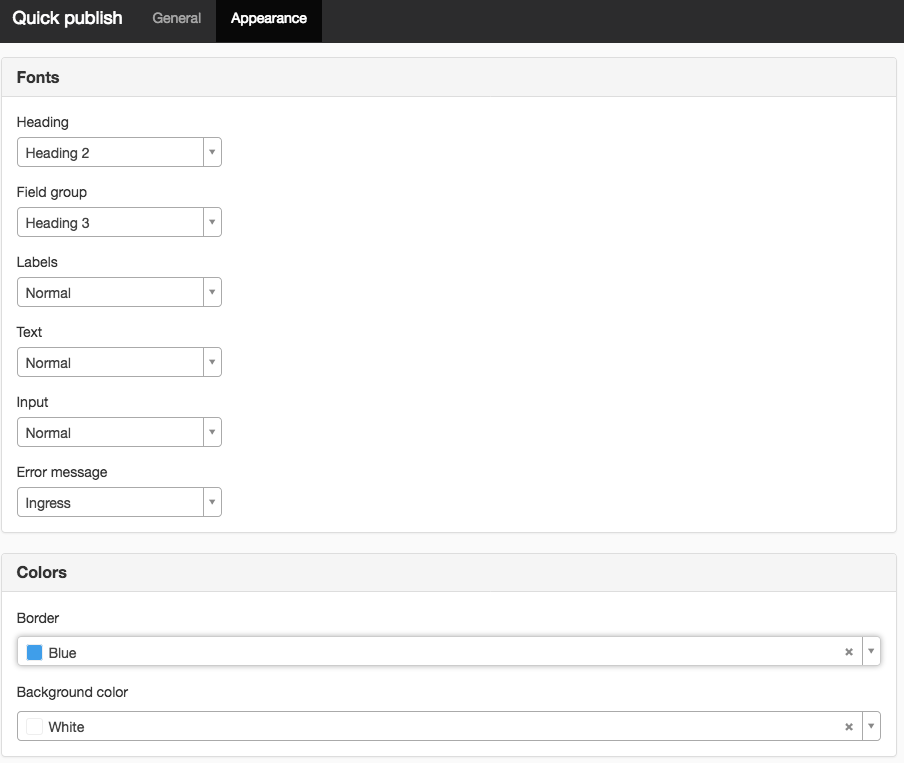
Fonts
Heading
Select fonts for the form name.
Field group
Select fonts for the field groups’ Page content and any Metadata.
Tags
Choose fonts for each field from templates, such as Title, Abstract, and Content.
Texts
Select fonts for other texts.
Input
Select fonts for the modifiable form field. This setting also controls the button text.
Error messages
Select fonts for error messages, for example, invalid e-mail address.
Colors
Border
Here you set the color of the border if you want one around the field groups.
Background color
Here you set the background color of the field groups in the form.
The page published:
Did the information help you?

 Print page
Print page