help.sitevision.se always refers to the latest version of Sitevision
Add restriction
Here you add conditions to restrict the option to save logins based on criteria.
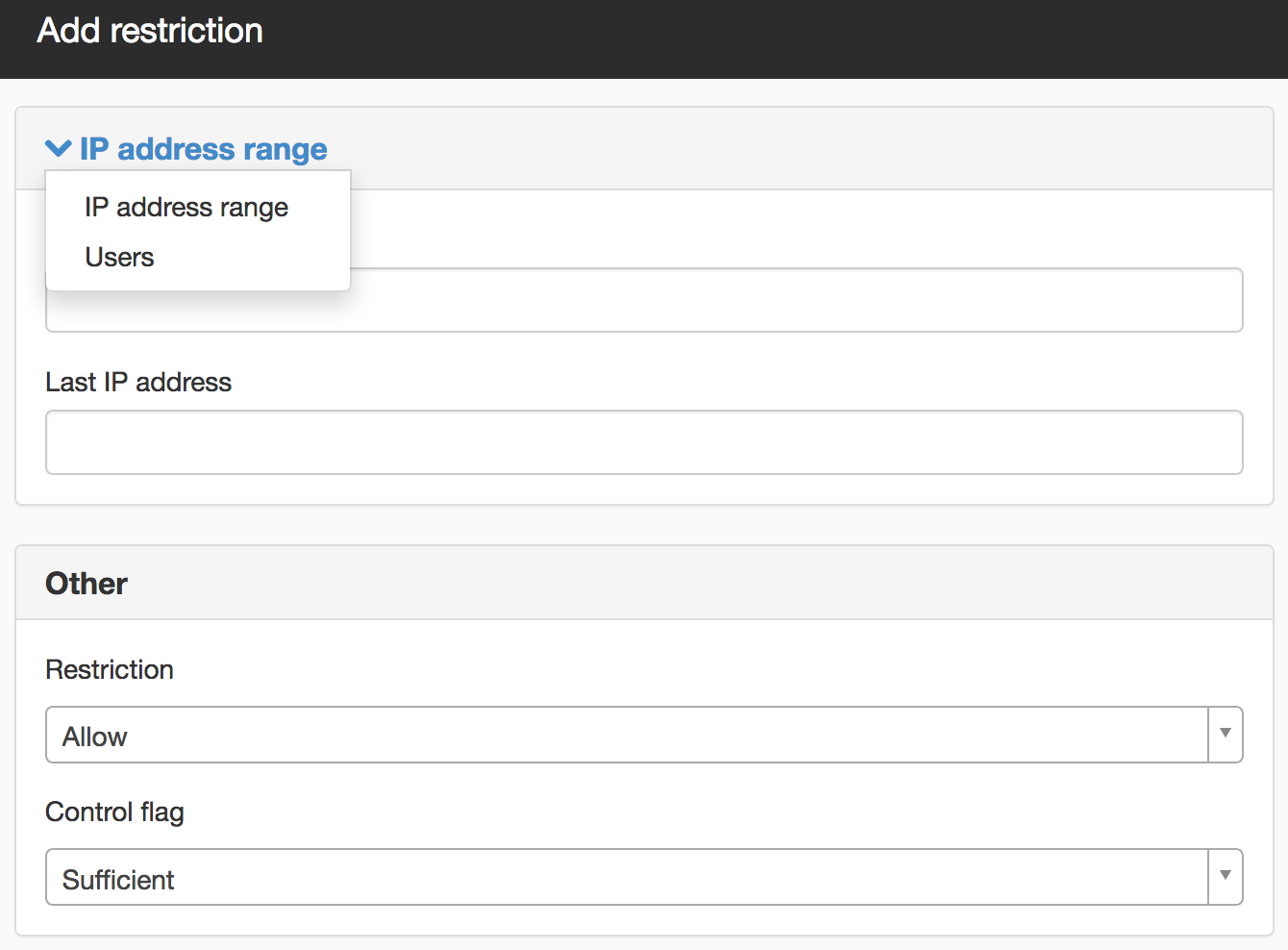
- Criteria: Select IP-address range or Users from the dropdown menu.
- Restriction: Use Allow to give permission and Deny to deny automatic login if the criterion is met.
- Control flag: Select Sufficient or Required. Sufficient means sufficient criteria to save login. Required requires the criterion to be met. A criterion that is marked Required is combined with another criterion that is Sufficient.
The page published:
Did the information help you?

 Print page
Print page